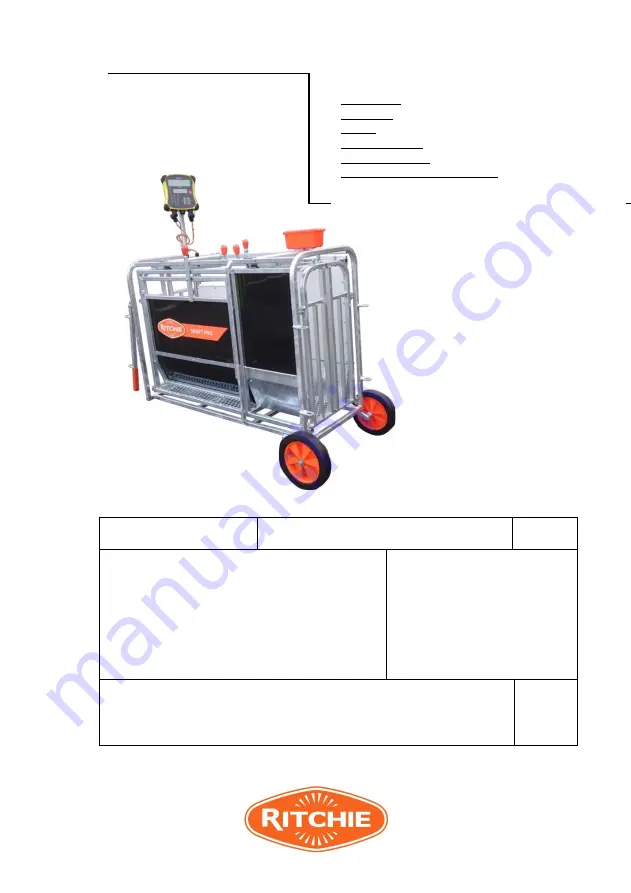
www.ritchie-uk.com
REFERENCE
Work Instruction
REFERENCE DESCRIPTION
Span Calibration Guide
Total Pages
16
This document contains proprietary and confidential information which
belongs to David Ritchie Ltd. It is loaned for limited purposes only and
remains the property of David Ritchie Ltd. Reproduction, in whole or in
part or use of this design or distribution of this information to others is
not permitted without the express written consent of David Ritchie Ltd.
This document is to be returned to David Ritchie Ltd upon request and in
any event upon completion of the use for which it was loaned. This
document and the information contained and represented herein is the
copyrighted property of David Ritchie Ltd.
David Ritchie Ltd
David Ritchie Ltd
Carseview Road
Forfar
Angus
DD8 3BT
Phone +44 (0)1307 462271
Fax +44 (0)1307 464081
DOCUMENT NUMBER
R2019-10-01
REV
02
Span Calibration Guide
S3 Indicator
EziWeigh7
ID5000
Gallagher – TW1
Gallagher – W210
Gallagher – W310/W610/W810
















