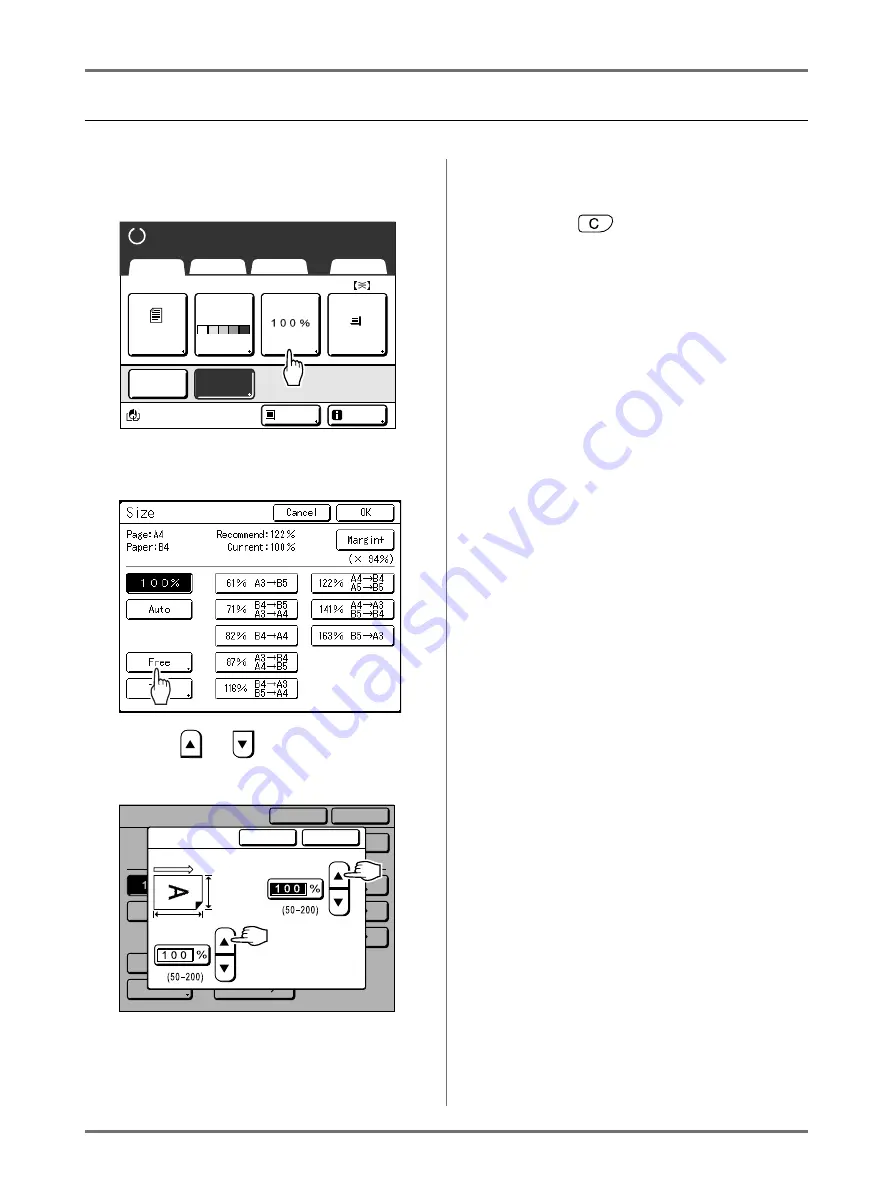
Functions for Master-Making
Enlarging/Reducing Originals [Standard Ratio] [] [Auto] [Free] [Zoom]
63
Enlargement/Reduction of a Changed Aspect Ration
[Free]
1
Touch [Size] on the Master Making
Basic Screen.
2
Touch [Free].
3
Touch
or
to adjust zoom ratio
in horizontal or vertical directions.
The reproduction size can be increased/
decreased in increments of 1%.
Note:
• Print Quantity Keys can also be used to enter
numbers.
• Press the
key to restore the original size
(100%).
4
Touch [OK].
Returns to the Master Making Basic Screen.
“Size” is updated.
B4
L i n e
Black
Page (A4)
Basic
Selections
Functions
Admin.
Contrast
Auto
Size
Paper
I d l e
Multi-Up
D-Feed
Check
I n f o
Ready to Make Master
OK
Cancel
S i z e
Page: Lttr
Paper: Ldgr
Recommend: 100%
Current: 129%
( 94%)
Auto
Free
Zoom
Legl
Ldgr
Legl
Lttr
Ldgr
Ldgr
121%
Cancel
OK
Free
(Numeric keypad is
available for input)
V e r t i c a l
H o r i z o n
Feed
Содержание SE 9380
Страница 1: ......
Страница 2: ......
Страница 97: ...Functions for Master Making Checking the Print Image Prior to Making Master Preview 95...
Страница 203: ...Storing Original Data and Use Method Copying Moving Stored Data 201...
Страница 223: ...Maintenance Cleaning 221...
Страница 257: ...Troubleshooting Troubleshooting 255...
Страница 263: ...Appendix Specifications 261...
Страница 268: ...266 056 36003 001...






























