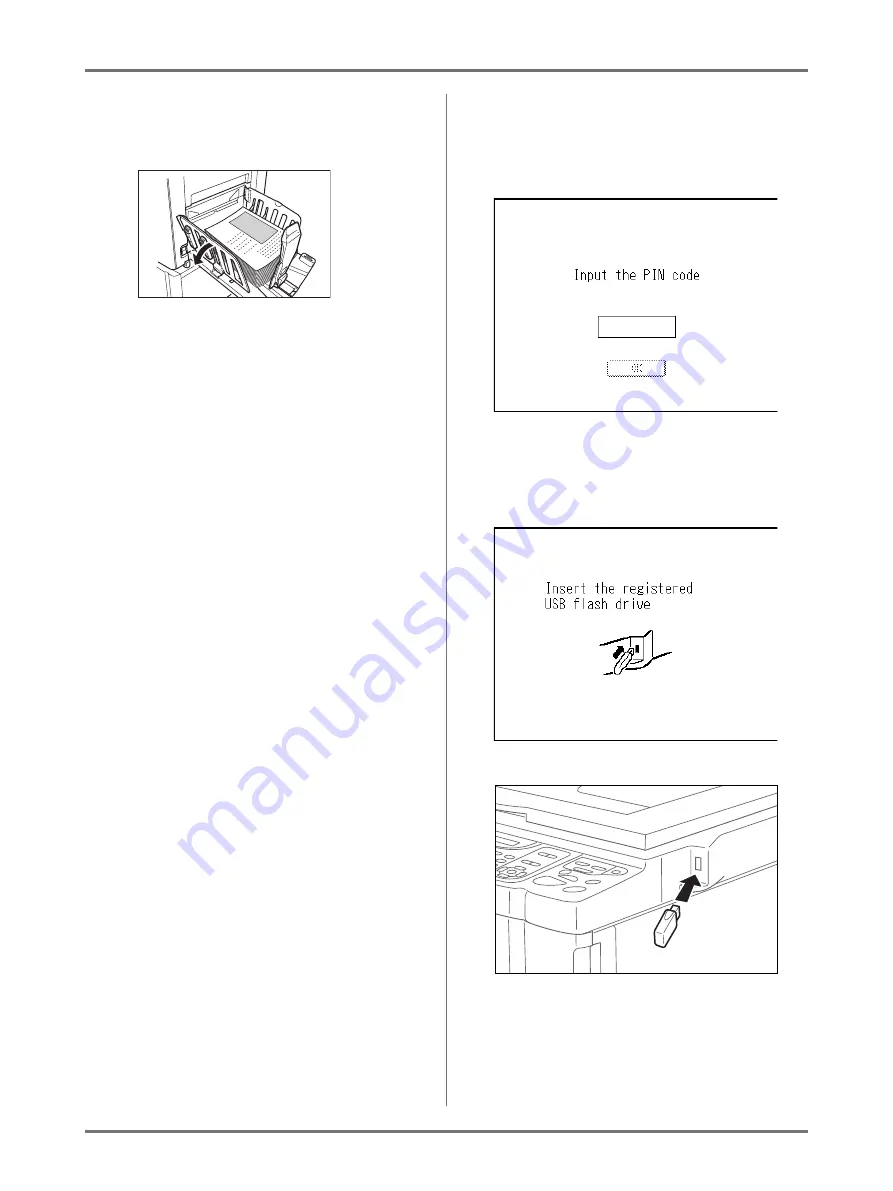
Basic Operations
Printing from a Paper Document or Book
46
13
Remove the printed paper.
Open the Receiving Tray Paper Guides and
remove the paper.
For the machine equipped with the Auto-control
Stacking Tray, press the Receiving Tray Paper
Guides’ Opening Button and remove the paper.
Tip:
Auto Idling
When “Auto Idling” is set to ON, idling operations
may be activated when master-making process is
initiated.
Factory default is set to idle automatically at the
beginning of the master-making when the
machine is inactive for over 12 hours.
To toggle “Auto Idling” ON/OFF, or to modify the
number of hours before activating next idling, go
to the Admin. Screen.
Idling can also be manually initiated when making
a master.
Tip:
Operations on the Recognition Screen
When “User Management” is set by the adminis-
trator, the users will be asked to identify them-
selves (“User identification access”: if he/she is
registered or not) during operations.
The user identification procedures will differ
according to the Recognition and Identification
System decided by the administrator.
Note:
• A PIN Code and USB Flash Drive are used in
the Recognition and Identification System.
Contact your administrator for the PIN Code
and the USB Flash Drive you have to use.
When the PIN Code Input Screen is displayed
Enter the PIN Code using the Print Quantity Keys
and touch [OK].
The initial screen will be displayed after the user
has been identified.
Note:
• If an incorrect PIN Code is entered, an error
message will be displayed. Re-enter the correct
PIN Code.
When registered USB Flash Drive Screen is
displayed
Connect the registered USB Flash Drive to the
USB slot.
The initial screen will be displayed after the user
has been identified.
Содержание SE 9380
Страница 1: ......
Страница 2: ......
Страница 97: ...Functions for Master Making Checking the Print Image Prior to Making Master Preview 95...
Страница 203: ...Storing Original Data and Use Method Copying Moving Stored Data 201...
Страница 223: ...Maintenance Cleaning 221...
Страница 257: ...Troubleshooting Troubleshooting 255...
Страница 263: ...Appendix Specifications 261...
Страница 268: ...266 056 36003 001...



































