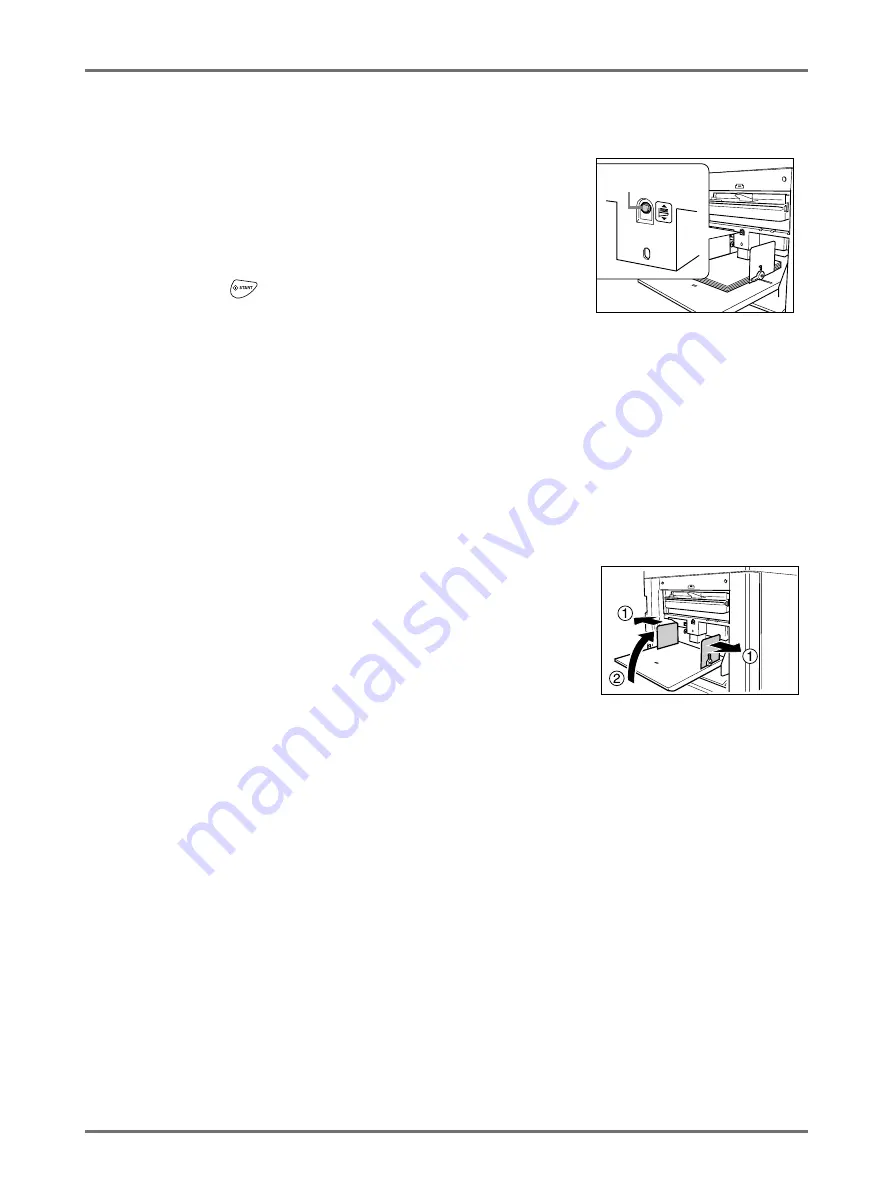
Basic Operations
Preparing to Print
36
Adding or Replacing Paper
When you add paper or replace with paper of a different size at the time of printing, press the Feed Tray Ascent /
Descent Button to lower the Paper Feed Tray.
• The Paper Feed Tray is lowered while you press and hold the button, and
when you release the button, the tray stops at that position.
• When the tray runs out of paper or you remove all papers, the tray is automat-
ically lowered to the bottom.
• After paper has been replenished, the Paper Feed Tray automatically rises
when you press the
Key on the Control Panel.
Important!:
• When changing to a different paper size, remember to readjust the Receiving Tray Paper Guides and Paper Stop-
per.
• When changing to a different quality paper, remember to adjust the Paper Feed Pressure Adjustment Lever.
Note:
• When the Paper Feed Tray has been lowered to the bottom, if you press this button after paper has been replen-
ished, the Paper Feed Tray rises.
Closing the Paper Feed Tray
Before closing the Paper Feed Tray, remove the paper and widen the Feed Tray Paper Guides to the limits. Then
close the Paper Feed Tray.
Feed Tray Ascent /
Descent Button
Содержание SE 9380
Страница 1: ......
Страница 2: ......
Страница 97: ...Functions for Master Making Checking the Print Image Prior to Making Master Preview 95...
Страница 203: ...Storing Original Data and Use Method Copying Moving Stored Data 201...
Страница 223: ...Maintenance Cleaning 221...
Страница 257: ...Troubleshooting Troubleshooting 255...
Страница 263: ...Appendix Specifications 261...
Страница 268: ...266 056 36003 001...






























