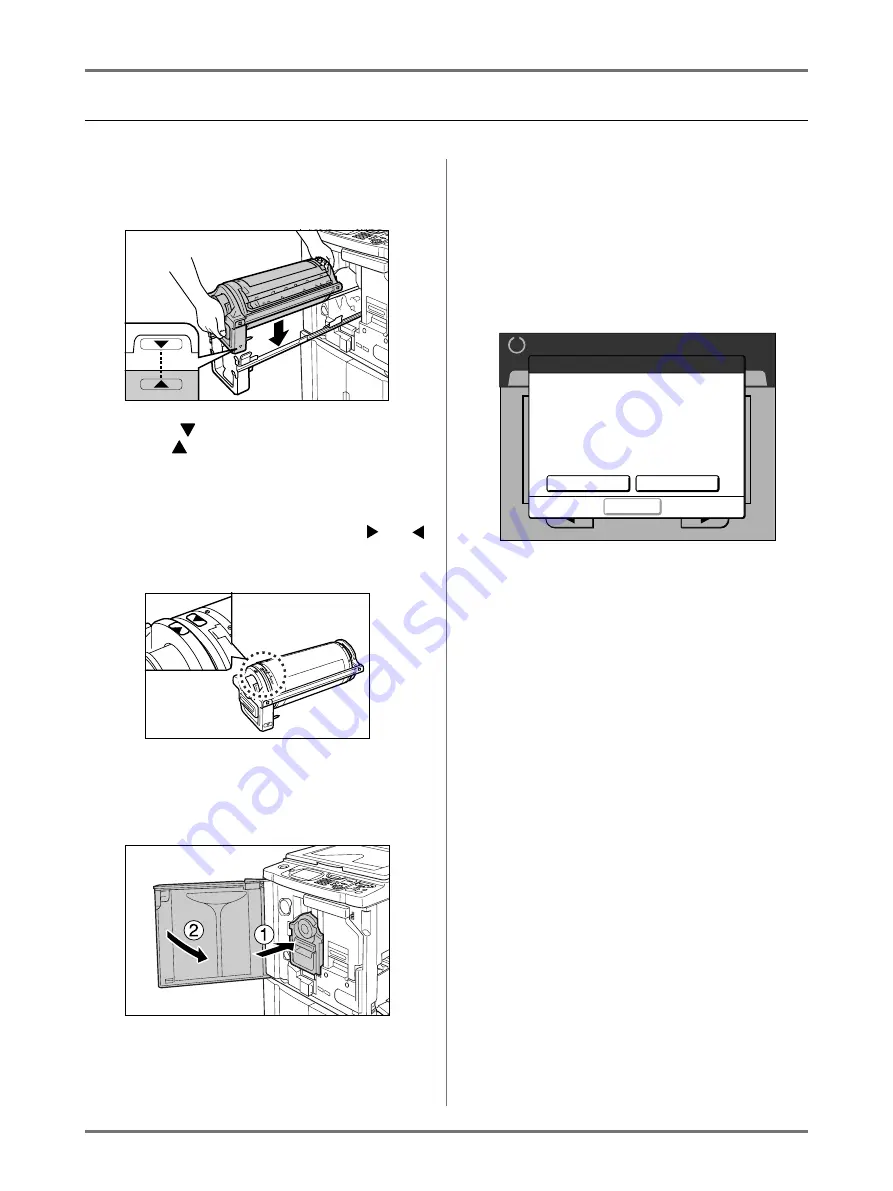
Replacing Consumables
Replacing the Print Drum (Cylinder)
213
Installing the Print Drum (Cylinder)
1
Place the Print Drum (Cylinder) on
the Rail.
Align the
mark on the Print Drum (Cylinder)
with the
mark on the guide, and place the Print
Drum (Cylinder) horizontally onto the guide.
Note:
• If the Print Drum (Cylinder) was manually
rotated, be sure to turn it back so that
and
marks align, after it is placed on the guide.
2
Return the Print Drum (Cylinder) to
its original position.
Push the Print Drum (Cylinder) in as far as it will
go, and then close the Front Cover.
Important!:
• Do not grasp the Print Drum (Cylinder) Handle
when pushing in the Print Drum (Cylinder).
Tip:
Changing the Print Drum (Cylinder) Type
When you install a different type of Print Drum
(Cylinder), the Confirm Print Drum (Cylinder)
Type screen appears.
1)
Select the type corresponding to the installed
Print Drum (Cylinder).
2)
Touch
[OK]
.
The Print Drum (Cylinder) type is confirmed
and printing is enabled.
Important!:
• You will not be able to print until the Print
Drum (Cylinder) type is confirmed.
• If you install a non-approved Color Print
Drum (Cylinder), the message “Wrong-
Type Print Drum Installed Replace with
Correct Type” is displayed. Install a Color
Print Drum (Cylinder) specifically approved
for use with this machine.
Ready to Make Master
Selections
Basic
Functions
Admin.
P .1/3
!!The Print Drum Type
has been Changed!!
Select the Current
Print Drum Type
F17
OK
A3 Drum
A4-R Drum
Содержание SE 9380
Страница 1: ......
Страница 2: ......
Страница 97: ...Functions for Master Making Checking the Print Image Prior to Making Master Preview 95...
Страница 203: ...Storing Original Data and Use Method Copying Moving Stored Data 201...
Страница 223: ...Maintenance Cleaning 221...
Страница 257: ...Troubleshooting Troubleshooting 255...
Страница 263: ...Appendix Specifications 261...
Страница 268: ...266 056 36003 001...






























