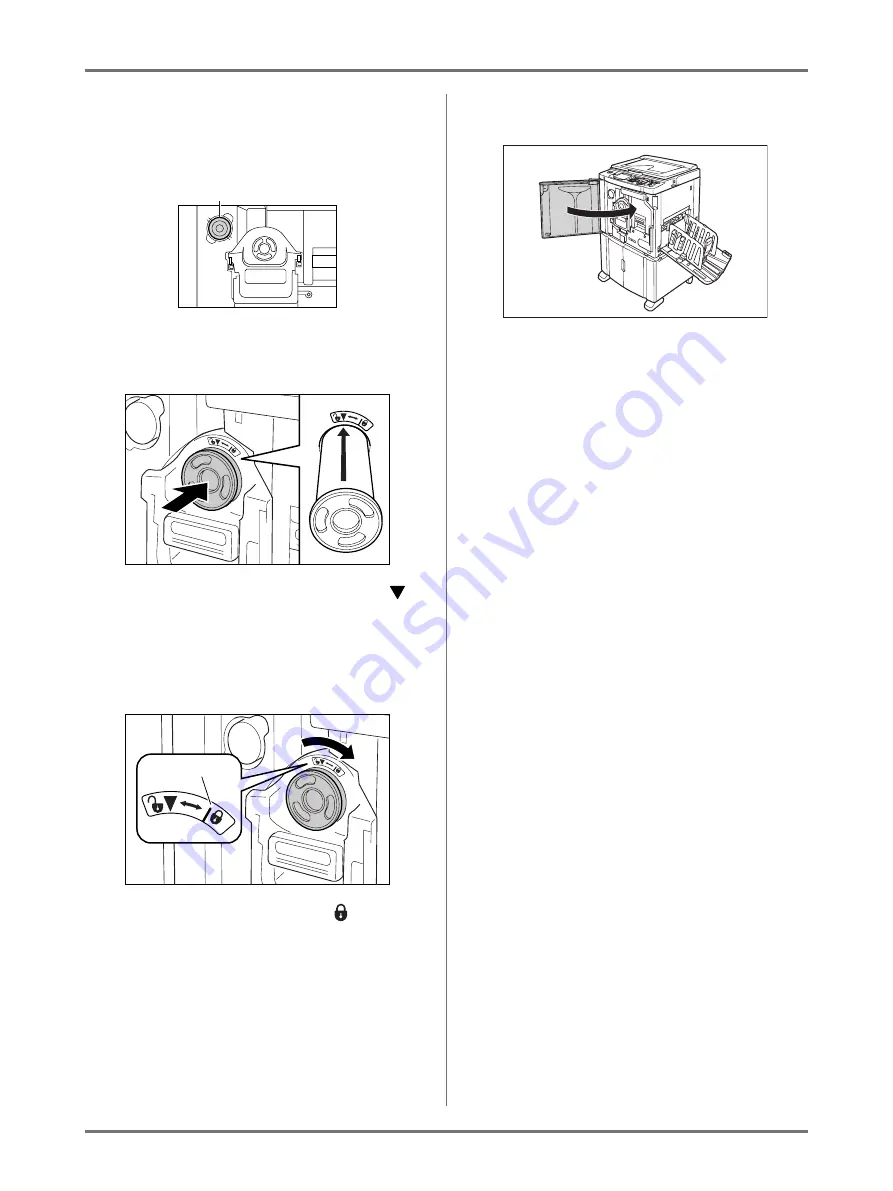
Replacing Consumables
Replacing the Ink Cartridge
208
Note:
• You can store the Ink Cartridge cap on the
upper left of the Print Drum (Cylinder).
4
Insert the new Ink Cartridge.
Align the arrow on the Ink Cartridge to the
mark on the print drum (cylinder) unit, and insert
until it stops.
5
Lock the Ink Cartridge.
Turn the Ink Cartridge clockwise (
) and lock in
position.
6
Close the Front Cover.
Ink Cartridge Cap Holder
Lock
Содержание SE 9380
Страница 1: ......
Страница 2: ......
Страница 97: ...Functions for Master Making Checking the Print Image Prior to Making Master Preview 95...
Страница 203: ...Storing Original Data and Use Method Copying Moving Stored Data 201...
Страница 223: ...Maintenance Cleaning 221...
Страница 257: ...Troubleshooting Troubleshooting 255...
Страница 263: ...Appendix Specifications 261...
Страница 268: ...266 056 36003 001...































