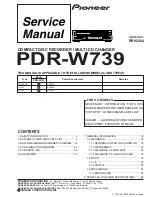Advanced Features
Setting Up User Management [User Management]
115
Management Level and Access Timing of User Identification Access
When “Management Level“ is set to “High/Full Management” or “Mid/ID Print Only”, the users will be asked to identify
themselves (“User identification access”) during operations. The Recognition and Identification System can be
selected from either “PIN Code” or “USB Flash Drive” which is set by the administrator in advance.
User Management Options
To activate the User Management function, the administrator must set up User Management. The setting options of
User Management and details are explained below.
“Recognized by” (
Select the Recognition and Identification System.
PIN Code
: When user identification access is required, input the PIN Code.
Set up to 8 digits for each user in
“
Create User
”
.
USB Flash Drive
: When user identification access is required, connect the registered USB Flash Drive to the USB slot.
Prepare the number of USB Flash Drives for the individual users and register them with the machine.
OFF/Delete
: Delete the information registered in User Management (administrator/user registration included),
and return to the factory settings.
Important!:
• If the “Recognized by” setting is changed, all settings in User Management, including the administrator’s regis-
tration, will be deleted. Set “Recognized by” first, then operate other settings.
“Management Level” (
Select the Management Level from among 3 levels.
High/Full Management
: Users require identifying themselves when operating the machine and when the ID Print is output.
Mid/ID Print Only
: Users require identifying themselves when the ID Print is output.
Low/Admin tab only
: Manages the users without any use of security features. Users don't require identifying them-
selves when operating the machine and cannot perform ID print. This level allows only the administrator to change
the
[Admin.]
settings.
For details, see the table of
When Operating the Machine
When Outputting the ID Print
High/Full
Management
User identification access is required
User identification access is not required
Mid/ID Print Only
User identification access
is not required
User identification access is required
Low/Admin tab only
User identification access is not required
ID Print cannot be performed
PIN Code
USB Flash Drive
or
OK
PIN Code
USB Flash Drive
or
OK
Содержание SE 9380
Страница 1: ......
Страница 2: ......
Страница 97: ...Functions for Master Making Checking the Print Image Prior to Making Master Preview 95...
Страница 203: ...Storing Original Data and Use Method Copying Moving Stored Data 201...
Страница 223: ...Maintenance Cleaning 221...
Страница 257: ...Troubleshooting Troubleshooting 255...
Страница 263: ...Appendix Specifications 261...
Страница 268: ...266 056 36003 001...