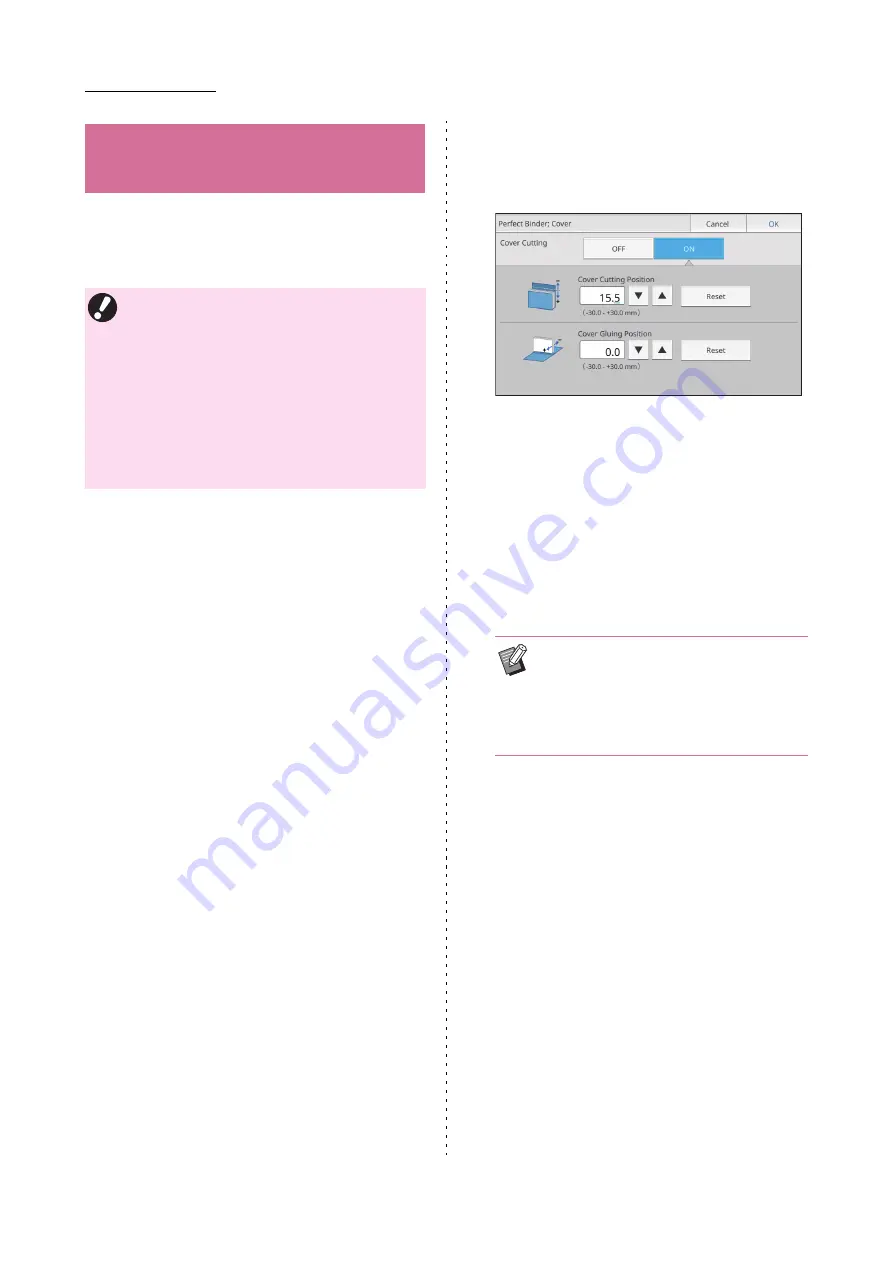
1-12
Perfect Binder User’s Guide
You can cut off the surplus area of the cover sheet.
To cut off the cover, set the cover cutting position
and gluing position.
[Cover Cutting]
Set whether or not to automatically cut off the long side of
the cover sheet.
Value: [OFF] / [ON] (Factory setting [ON])
[Cover Cutting Position]
Set the cutting position of the long side of the cover
sheet.
Value: -30.0 t30.0 mm (1 3/16") (Factory setting
0.0 mm)
[Cover Gluing Position]
Set the gluing position of the long side of the cover sheet.
Value: -30.0 t30.0 mm (1 3/16") (Factory setting
0.0 mm)
1
In the [Admin. Settings] screen of
the printer, select [Printer] - [Perfect
Binder; Cover].
2
Touch [ON] and set [Cover Cutting
Position] and [Cover Gluing
Position].
For [Cover Cutting Position], every time the [
▲
] is
touched, the cutting position will move toward the
spine by 0.1 mm (0.004") and increase the area that
is cut. Every time the [
▼
] is touched, the cutting
position will move away from the spine by 0.1 mm
(0.004") and decrease the area that is cut.
For [Cover Gluing Position], every time the [
▲
] is
touched, the gluing position will move to the left by
0.1 mm (0.004"). Every time the [
▼
] is touched, the
gluing position will move to the right (towards the
cutting position) by 0.1 mm (0.004").
3
Touch [OK].
Cover Settings for the
Perfect Binder
• The values set in [Perfect binder; Cover] are
saved until the settings are changed. Confirm
the cutting position and gluing position with the
test print and adjust them.
• While processing the binding job, change
[Perfect binder; Cover] from the RISO Console
so that the finishing of the processing job is
changed. Before changing the setting, confirm
the job setting of the user who has sent the job
or wait until the binding job is finished.
• There may be cases when it is not possible
to configure the maximum settings
(±30 mm (1 3/16")) for [Cover Cutting
Position] and [Cover Gluing Position].
Depending on the paper, the maximum
value is set automatically.
Содержание Perfect Binder G10 120
Страница 1: ...User s Guide Series 061 36009 ...
Страница 28: ...26 Perfect Binder User s Guide ...
Страница 76: ...3 20 Chapter 3 Appendix Perfect Binder User s Guide 061 36009 107 ...
Страница 77: ......
Страница 78: ... Copyright 2016 RISO KAGAKU CORPORATION Please contact the following for supplies and service 2016 10 ...






























