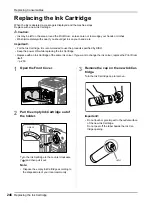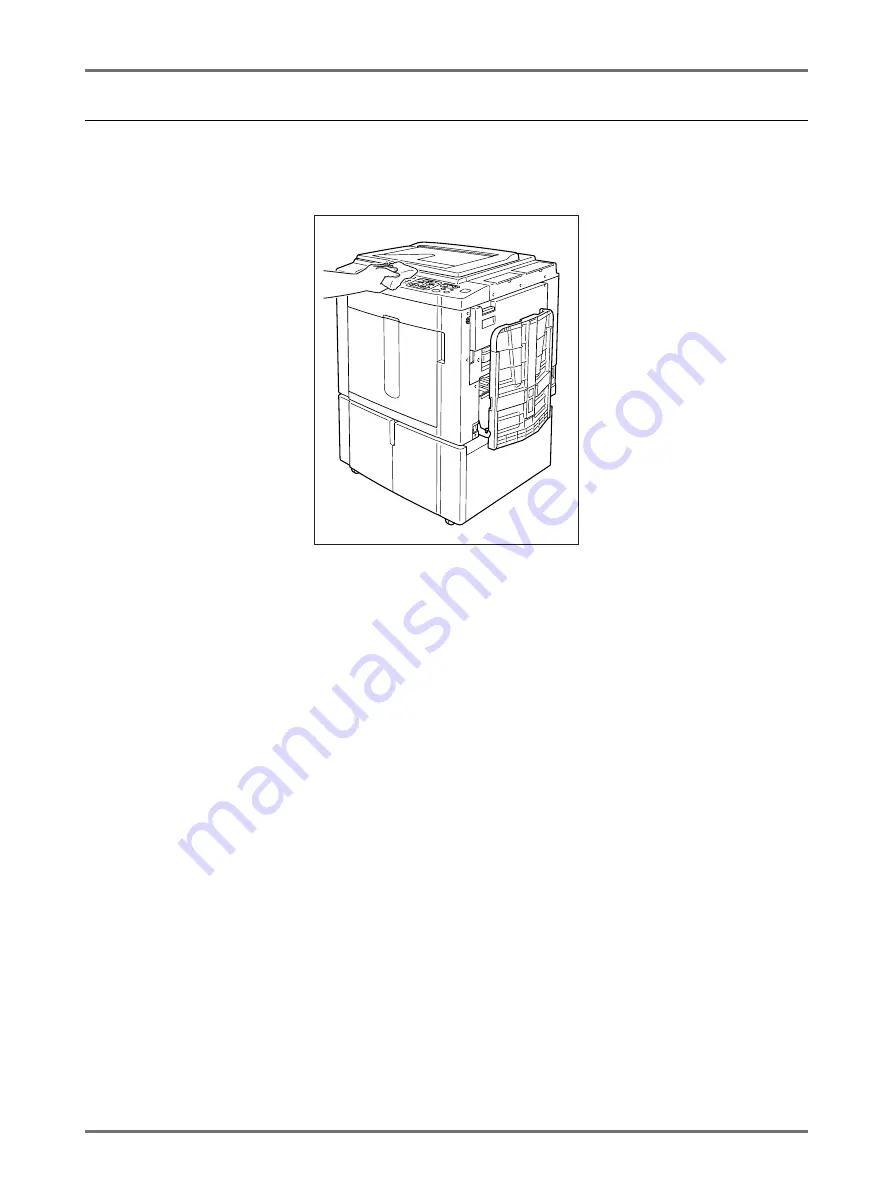
Maintenance
Cleaning
260
The Exterior
Use a soft cloth to gently wipe down the entire printer on a regular basis in order to prevent the exterior from getting
dirty.
If using a cleaning agent, use one recommended by your authorised service representative.
B
Caution:
• Because the machine exterior is plastic, never use alcohol or solvent when cleaning.
• The Display may be cleaned by gently wiping with a dry cloth. Dampen a cloth with a small amount of cleaner and
gently wipe to remove any ink.
Do not spray or pour cleaner solution directly onto the display. Doing so can cause damage.
Содержание MZ770
Страница 1: ......
Страница 2: ......
Страница 3: ......
Страница 34: ...Getting Acquainted Display 31...
Страница 114: ...Functions for Master Making Checking the Print Image Prior to Making Master Preview 111...
Страница 196: ...Advanced Features Keeping Masters Secure After Printing 193...
Страница 223: ...Storage and Scan Modes Option 2 Colour Printing with the Original and Storage Data Stamp 220 6 Touch Close 7 Touch...
Страница 224: ...Storage and Scan Modes Option 2 Colour Printing with the Original and Storage Data Stamp 221...
Страница 258: ...Replacing Consumables Disposal of Depleted Consumables 255...
Страница 264: ...Maintenance Cleaning 261...
Страница 300: ...Appendix Specifications 297...
Страница 305: ...Index 302 024 36004 802...
Страница 307: ...304 024 36004 802...