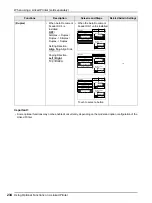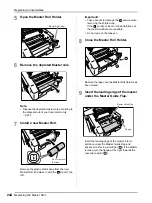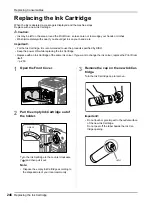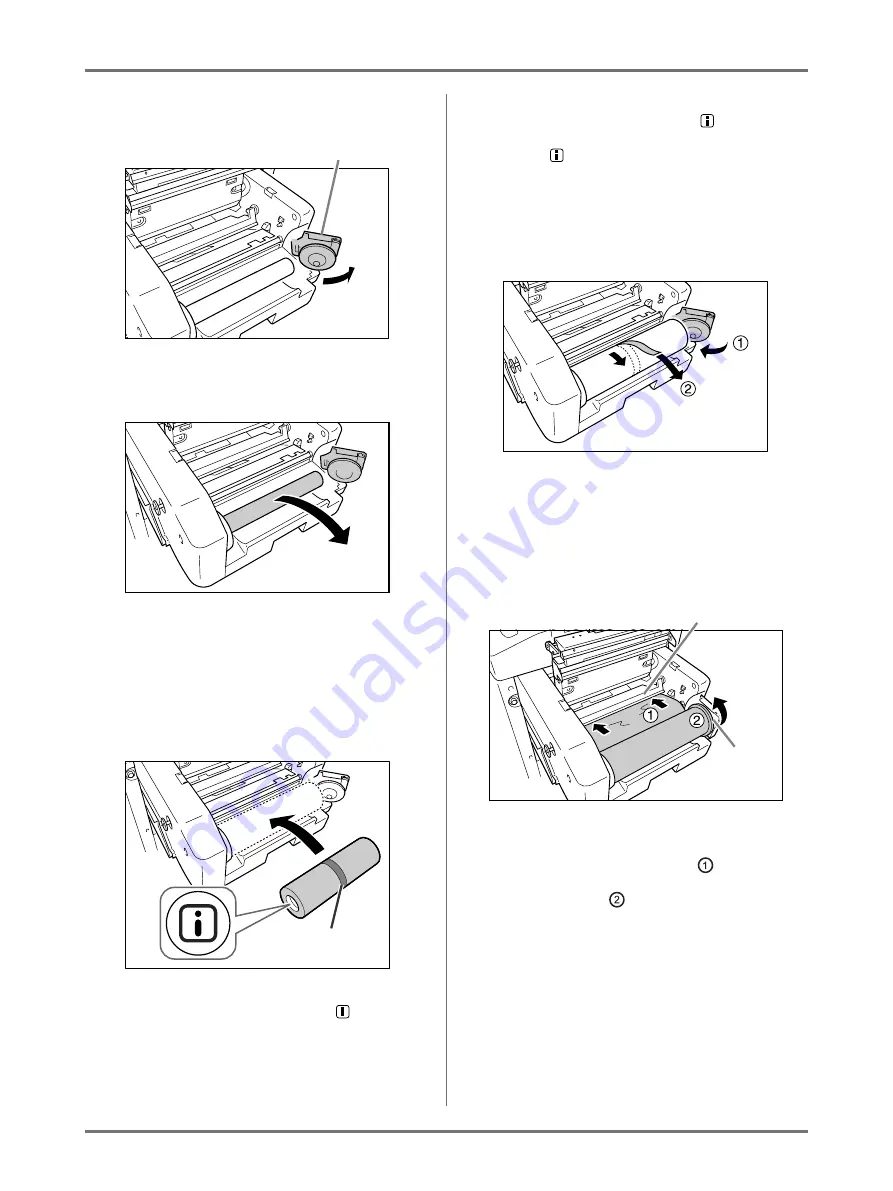
Replacing Consumables
Replacing the Master Roll
244
5
Open the Master Roll Holder.
6
Remove the depleted Master core.
Note:
• Dispose the depleted master core according to
the disposal rule of your local community.
7
Install a new Master Roll.
Remove the plastic shrink wrap from the new
Master Roll, and place in with the
mark to the
left.
Important!:
• Take care not to damage the
section when
removing the shrink wrap.
If the
section is bent or the perforation cut,
the master will become unusable.
• Do not remove the tape yet.
8
Close the Master Roll Holder.
Remove the tape once the Master Roll Holder has
been closed.
9
Insert the leading edge of the master
under the Master Guide Flap.
Insert the leading edge of the master into its
entrance under the Master Guide Flap and
advance it as far in as it will go (
). If the Master
is loose, turn the flange at the right towards the
rear and rewind (
).
Master Roll Holder
Do not remove
the tape
Master Guide Flap
Flange
Содержание MZ770
Страница 1: ......
Страница 2: ......
Страница 3: ......
Страница 34: ...Getting Acquainted Display 31...
Страница 114: ...Functions for Master Making Checking the Print Image Prior to Making Master Preview 111...
Страница 196: ...Advanced Features Keeping Masters Secure After Printing 193...
Страница 223: ...Storage and Scan Modes Option 2 Colour Printing with the Original and Storage Data Stamp 220 6 Touch Close 7 Touch...
Страница 224: ...Storage and Scan Modes Option 2 Colour Printing with the Original and Storage Data Stamp 221...
Страница 258: ...Replacing Consumables Disposal of Depleted Consumables 255...
Страница 264: ...Maintenance Cleaning 261...
Страница 300: ...Appendix Specifications 297...
Страница 305: ...Index 302 024 36004 802...
Страница 307: ...304 024 36004 802...