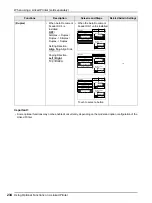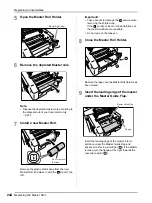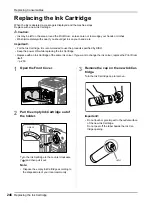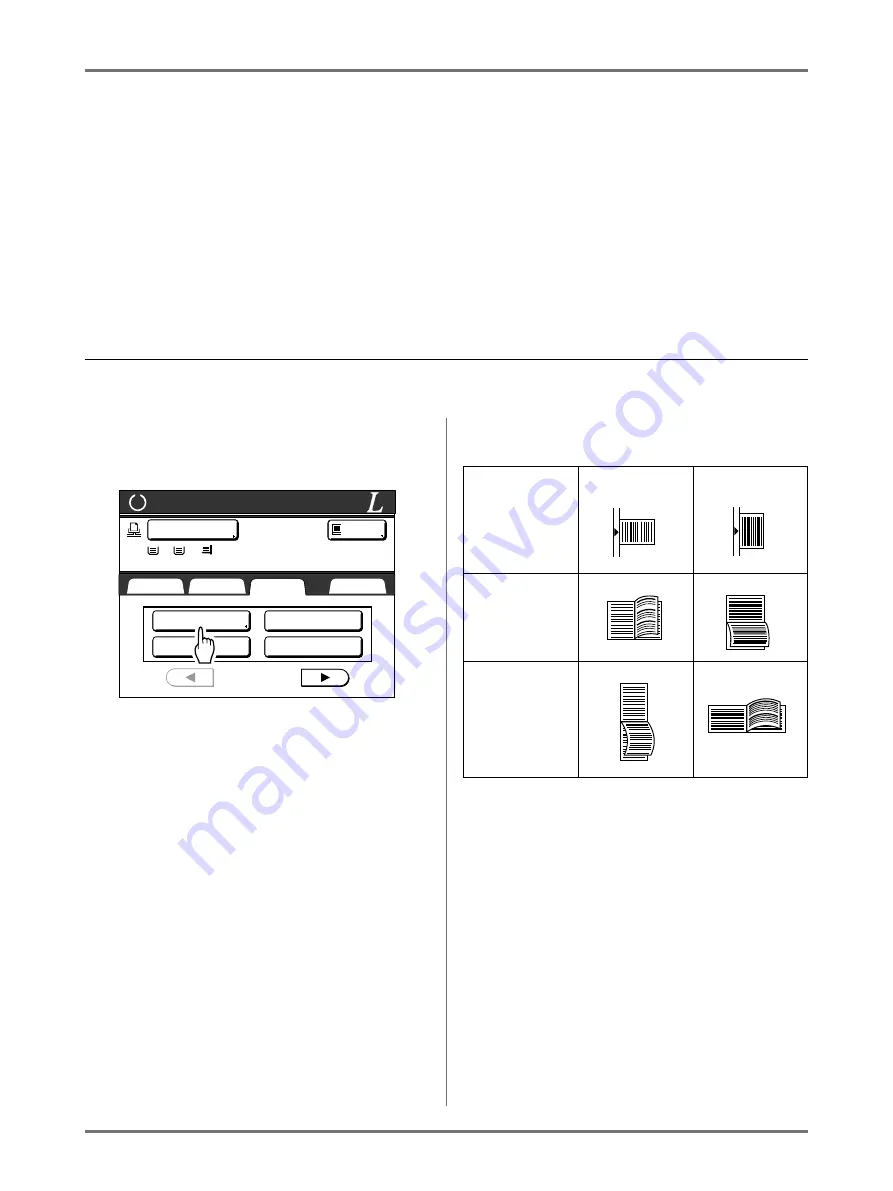
When using a Linked Printer (sold separately)
Duplex Printing [Duplex]
235
Duplex Printing
[Duplex]
Double-sided printing is possible when a Duplex Unit (Option) is installed to a Linked Printer.If the machine is not
equipped with the Auto Document Feeder or the machine is equipped with the Auto Document Feeder AF-VI:II, see
“Using the Platen Glass or Auto Document Feeder AF-VI:II” below. Refer to
p.238 for when the unit has the Auto
Document Feeder DX-1.
Note:
• The “Duplex” settings can be made from either Master Making or Print Functions screens.
Linked Printer will print following the specifics set via either of these screens.
Using the Platen Glass or Auto Document Feeder AF-VI:II
This setting is available when a connected Linked Printer is equipped with the optional duplex printing unit.
1
Touch [Duplex] on the Functions
screen.
2
Set duplex binding direction.
Set the binding direction as shown below. The
combination of scanning orientation and binding
direction will result in different styles.
Scanning orientations and duplex
binding directions
3
Select the number of originals.
When scanning an original from the ADF unit
(option), select either
[Even]
or
[Odd]
numbers to
match the number of original sheets.
Ready for Link Print
Selections
Basic
Functions
Admin.
P .1/6
Staple
Offset Pages
Printer Collate
Duplex
LBP1
MP
1
2
Idle
A4
A3
B4
Original
Orientation
Vertical
(Portrait)
Horizontal
(Landscape)
Binding
Direction
Long Edge
Short Edge
Содержание MZ770
Страница 1: ......
Страница 2: ......
Страница 3: ......
Страница 34: ...Getting Acquainted Display 31...
Страница 114: ...Functions for Master Making Checking the Print Image Prior to Making Master Preview 111...
Страница 196: ...Advanced Features Keeping Masters Secure After Printing 193...
Страница 223: ...Storage and Scan Modes Option 2 Colour Printing with the Original and Storage Data Stamp 220 6 Touch Close 7 Touch...
Страница 224: ...Storage and Scan Modes Option 2 Colour Printing with the Original and Storage Data Stamp 221...
Страница 258: ...Replacing Consumables Disposal of Depleted Consumables 255...
Страница 264: ...Maintenance Cleaning 261...
Страница 300: ...Appendix Specifications 297...
Страница 305: ...Index 302 024 36004 802...
Страница 307: ...304 024 36004 802...