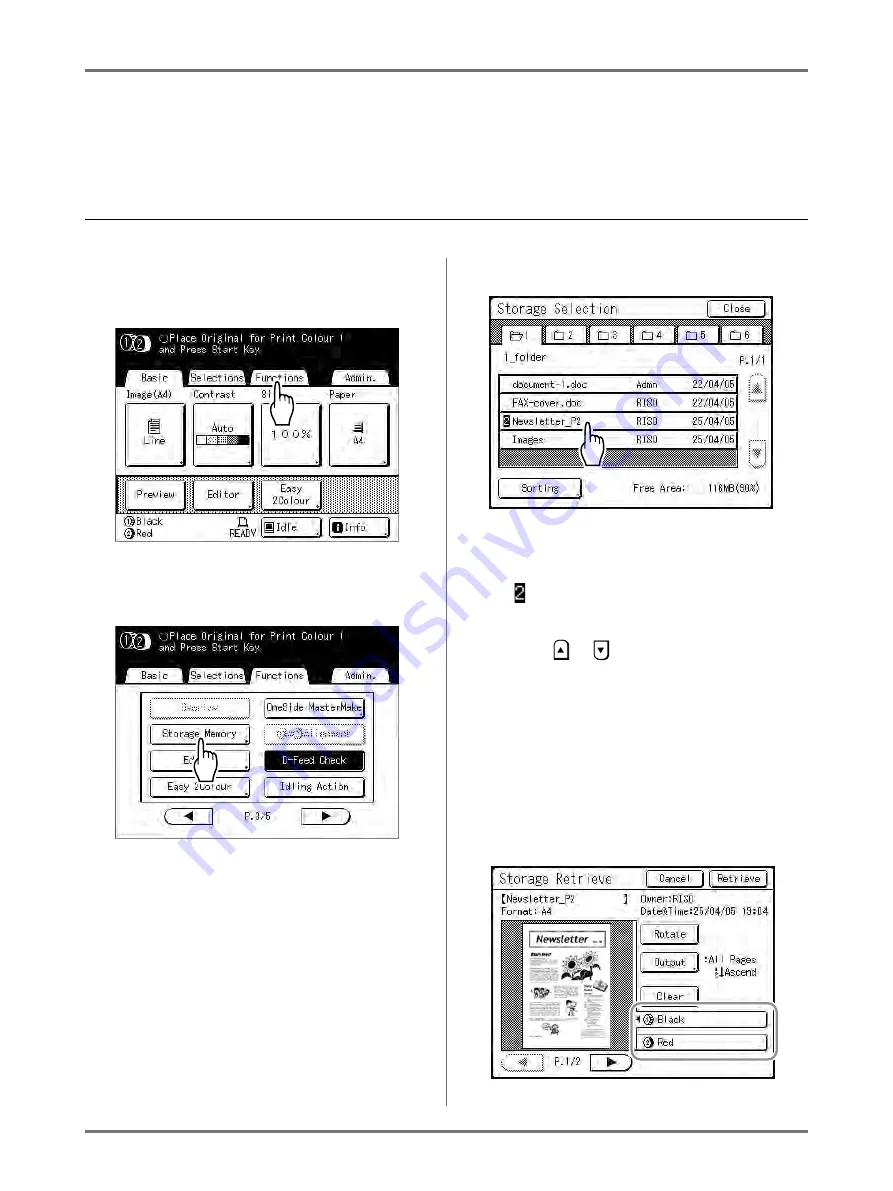
Storage and Scan Modes (Option)
Retrieving Stored Data and Printing [Storage Memory]
204
Retrieving Stored Data and Printing
[Storage Memory]
Retrieving Storage Data
1
Touch [Functions] on the Master
Making Basic Screen.
2
Touch [Storage Memory].
The Storage Selection screen appears.
3
Touch the stored data to print.
If you are selecting data stored in a different
folder, touch that folder's tab.
Note:
•
is displayed at the beginning of the data
name for 2-Colour originals.
• If the stored data is not shown on the screen,
touch
or
to display.
The Storage Retrieve screen appears.
4
Confirm the retrieved data.
Use the thumbnail to determine whether the
retrieved data is the data desired.
Note:
• For 2-Colour print data, you can switch thumbnails
using the colour name tab to the bottom right.
Содержание MZ770
Страница 1: ......
Страница 2: ......
Страница 3: ......
Страница 34: ...Getting Acquainted Display 31...
Страница 114: ...Functions for Master Making Checking the Print Image Prior to Making Master Preview 111...
Страница 196: ...Advanced Features Keeping Masters Secure After Printing 193...
Страница 223: ...Storage and Scan Modes Option 2 Colour Printing with the Original and Storage Data Stamp 220 6 Touch Close 7 Touch...
Страница 224: ...Storage and Scan Modes Option 2 Colour Printing with the Original and Storage Data Stamp 221...
Страница 258: ...Replacing Consumables Disposal of Depleted Consumables 255...
Страница 264: ...Maintenance Cleaning 261...
Страница 300: ...Appendix Specifications 297...
Страница 305: ...Index 302 024 36004 802...
Страница 307: ...304 024 36004 802...






























