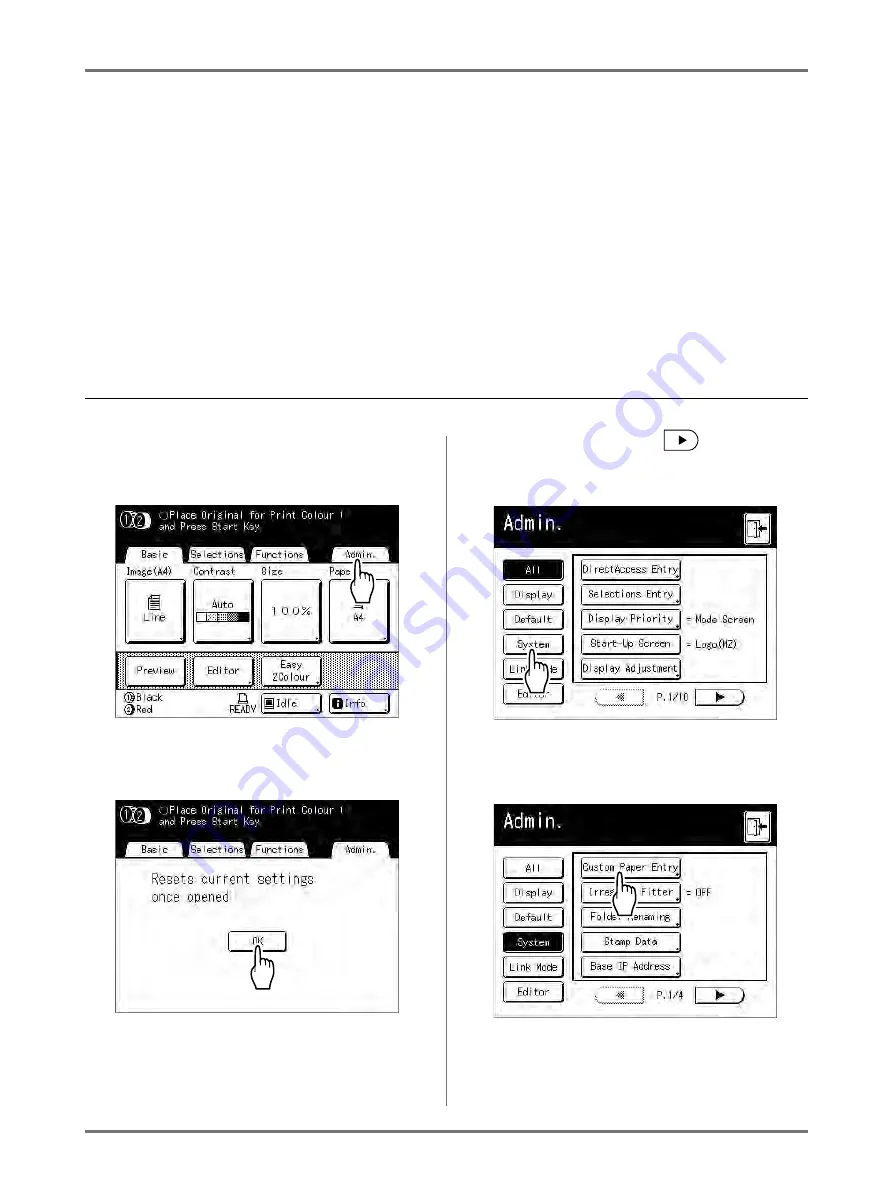
Advanced Features
Registering a Custom Paper Size [Custom Paper Entry]
186
Registering a Custom Paper Size
[Custom Paper Entry]
Non-standard paper sizes must be pre-entered into memory. Once a paper size is stored into memory, it can be
retrieved with the
[Paper]
button from the Master Making Basic Screen.
Up to 30 different sizes may be entered. Previously stored sizes can be modified or deleted.
You can register paper sizes between 100 mm
×
148 mm to 340 mm
×
555 mm. However, any paper longer than
436 mm prints in extended paper mode.
Important!:
• Custom paper sizes must be entered. Failure to do so may result in incorrect scanning.
• 2-Colour printing is not possible for paper lengths of 246 mm or less.
Entering sizes and changing names
1
Touch [Admin.] on the Basic Screen
for each mode.
2
Touch [OK].
3
Touch [System] or
to display
[Custom Paper Entry] on the screen.
4
Touch [Custom Paper Entry].
Содержание MZ770
Страница 1: ......
Страница 2: ......
Страница 3: ......
Страница 34: ...Getting Acquainted Display 31...
Страница 114: ...Functions for Master Making Checking the Print Image Prior to Making Master Preview 111...
Страница 196: ...Advanced Features Keeping Masters Secure After Printing 193...
Страница 223: ...Storage and Scan Modes Option 2 Colour Printing with the Original and Storage Data Stamp 220 6 Touch Close 7 Touch...
Страница 224: ...Storage and Scan Modes Option 2 Colour Printing with the Original and Storage Data Stamp 221...
Страница 258: ...Replacing Consumables Disposal of Depleted Consumables 255...
Страница 264: ...Maintenance Cleaning 261...
Страница 300: ...Appendix Specifications 297...
Страница 305: ...Index 302 024 36004 802...
Страница 307: ...304 024 36004 802...






























