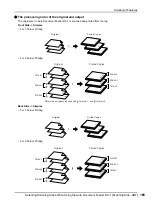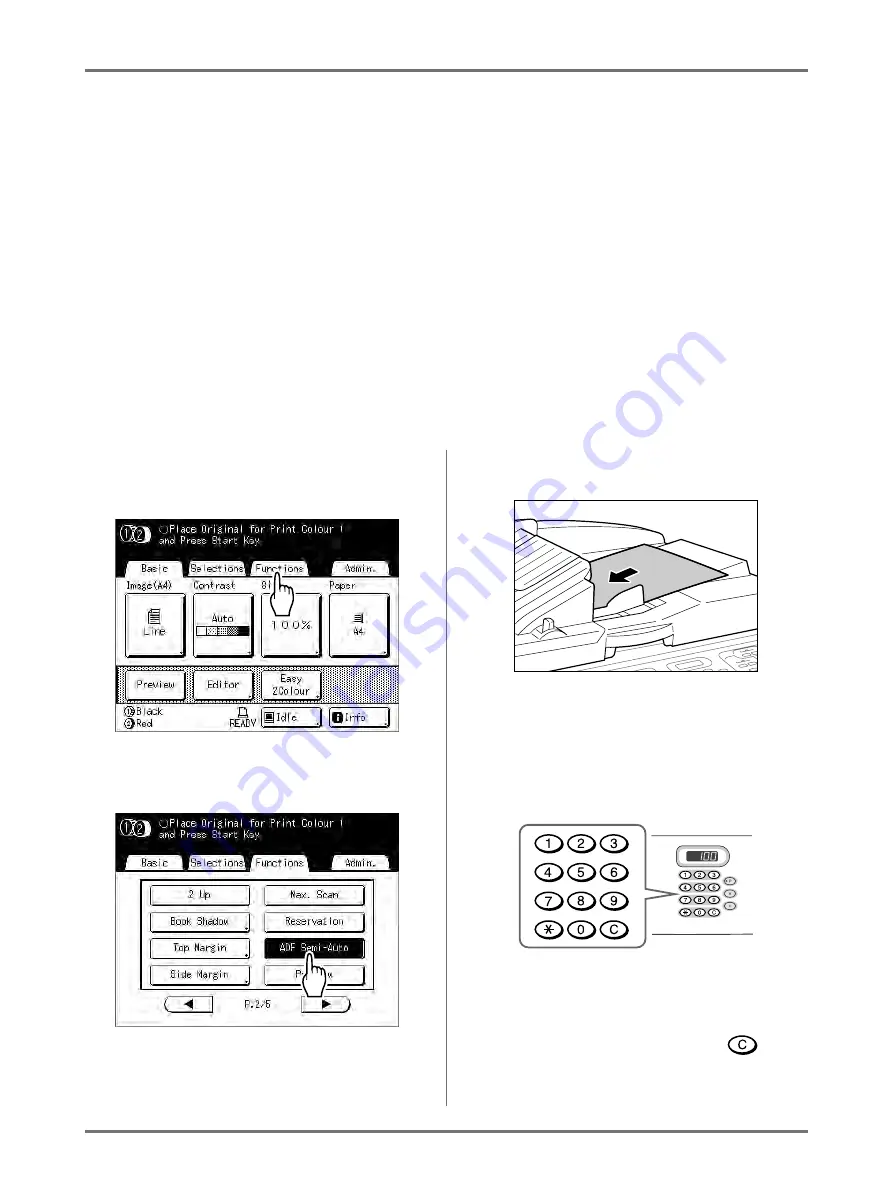
Advanced Features
Proof and Print (with the Optional ADF unit installed) [ADF Semi-Auto]
171
Proof and Print
(with the Optional ADF unit installed)
[ADF Semi-Auto]
Selecting “Auto Process” with the optional ADF unit installed automatically performs the complete printing job, but
you cannot check proof copies, or any necessary adjustments of each master. To pause for check after printing a
proof copy of each master, select “ADF Semi-Auto”. After the printing is done, the machine continues to scan and cre-
ate the next master, then print a proof copy before coming to a stop.
Important!:
• Turn “Auto Process” OFF when using “ADF Semi-Auto”.
Note:
• The default “ADF Semi-Auto” can be set on the Admin. screen.
1
Touch [Functions] on the Master
Making Basic Screen.
2
Touch [ADF Semi-Auto].
“ADF Semi-Auto” is selected.
3
Place original(s) in the ADF unit.
The ADF unit detects the document, and automat-
ically opens the Master Making Basic Screen
4
Enter the number of copies using the
Print Quantity Keys.
The number is displayed on the Print Quantity Dis-
play.
Note:
• To change the number, press the
key,
then re-enter the correct number.
Содержание MZ770
Страница 1: ......
Страница 2: ......
Страница 3: ......
Страница 34: ...Getting Acquainted Display 31...
Страница 114: ...Functions for Master Making Checking the Print Image Prior to Making Master Preview 111...
Страница 196: ...Advanced Features Keeping Masters Secure After Printing 193...
Страница 223: ...Storage and Scan Modes Option 2 Colour Printing with the Original and Storage Data Stamp 220 6 Touch Close 7 Touch...
Страница 224: ...Storage and Scan Modes Option 2 Colour Printing with the Original and Storage Data Stamp 221...
Страница 258: ...Replacing Consumables Disposal of Depleted Consumables 255...
Страница 264: ...Maintenance Cleaning 261...
Страница 300: ...Appendix Specifications 297...
Страница 305: ...Index 302 024 36004 802...
Страница 307: ...304 024 36004 802...