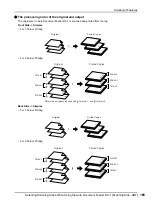Advanced Features
Selecting Scanning Sides When Using the Auto Document Feeder DX-1 [Scanning Side -ADF]
167
Specifying the Scanning Side
1
Touch [Functions] on the Basic
Screen for each mode.
2
Touch [Scanning Side -ADF].
3
Touch a scanning option button.
See
p.164 for details of scanning options.
When you select [Duplex ->
Simplex]
Touch to select
[
Setting Direction
]
and
[
Paging
Direction
]
buttons, shown on the screen.
4
Touch [OK].
Returns to the basic screen after the “Scanning
Side -ADF” settings have been saved.
Note:
• To confirm the current “Scanning Side -ADF”
settings, open the “Scanning Side -ADF”
screen once more.
The selected settings buttons are highlighted.
Duplex
Front Side
Simplex
Simplex
Simplex
Simplex
Back Side
Scanning Side -ADF
Cancel
OK
Front Side
Only front sides
(upsides) of
originals will be
scanned by the ADF.
Setting Direction
Paging Direction
A
A
A
A
A
A
Duplex
Front Side
Simplex
Simplex
Simplex
Simplex
Back Side
Scanning Side -ADF
Cancel
OK
Duplex
Both sides of originals
will be scanned by the
ADF.
Align Top
Align Side
Left / Right
Top / Bottom
Setting Direction
Paging Direction
A
A
A
A
A
A
Duplex
Front Side
Simplex
Simplex
Simplex
Simplex
Back Side
Scanning Side -ADF
Cancel
OK
Both sides of originals
will be scanned by the
ADF.
Align Top
Align Side
Left / Right
Top / Bottom
Duplex
Содержание MZ770
Страница 1: ......
Страница 2: ......
Страница 3: ......
Страница 34: ...Getting Acquainted Display 31...
Страница 114: ...Functions for Master Making Checking the Print Image Prior to Making Master Preview 111...
Страница 196: ...Advanced Features Keeping Masters Secure After Printing 193...
Страница 223: ...Storage and Scan Modes Option 2 Colour Printing with the Original and Storage Data Stamp 220 6 Touch Close 7 Touch...
Страница 224: ...Storage and Scan Modes Option 2 Colour Printing with the Original and Storage Data Stamp 221...
Страница 258: ...Replacing Consumables Disposal of Depleted Consumables 255...
Страница 264: ...Maintenance Cleaning 261...
Страница 300: ...Appendix Specifications 297...
Страница 305: ...Index 302 024 36004 802...
Страница 307: ...304 024 36004 802...