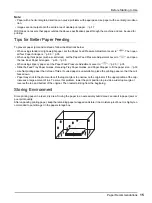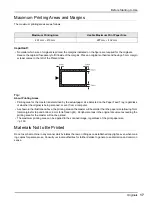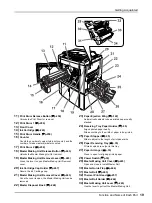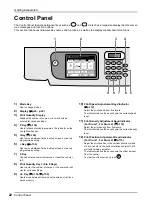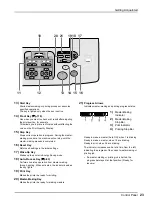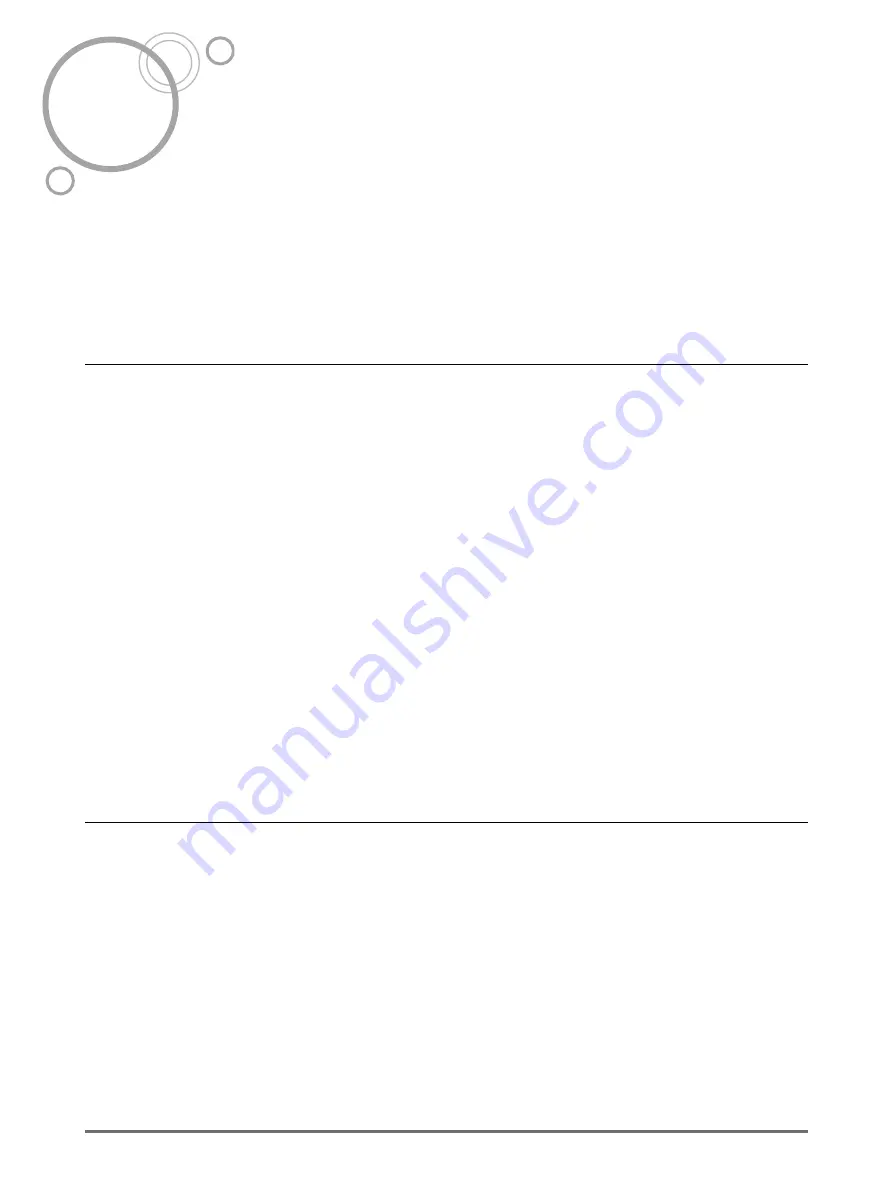
Safety Guide - Installation
10
Before Starting to Use
Safety Guide - Installation
This section describes the precautions to be observed when installing the machine. Read this section before install-
ing the machine.
Note:
• Your dealer will help you to determine a proper location for the machine at the time of delivery.
Installation
A
WARNING:
• Place the machine on the dedicated stand for this model or on a flat and stable surface (maximum of 10 mm dif-
ferential allowed). Injury might occur if the machine falls.
• Install the machine in a well-ventilated area. Failure to do so may result in serious health problems.
B
Caution:
• Install the machine near the wall socket to avoid using an extension cord between the machine and the wall socket.
If an extension cord is absolutely required, do not use one longer than 5 m.
• Allow at least 10 cm or more of clearance behind the machine so that you can unplug the machine in case of tech-
nical difficulties.
• Keep the machine away from dusty environments. Failure to do so may result in fire.
Important!:
• Avoid installing the machine in the locations listed below. Failure to observe this precaution may lead to machine failure.
– Locations with exposure to direct sunlight, such as locations close to windows (Curtain all windows that might
expose the machine to direct sunlight)
– Locations that are subject to sudden changes in temperature
– Extremely hot and humid locations or cold and dry locations
– Heated locations
– Locations exposed to direct cold air, direct hot air, or direct radiant heat
Power connection
A
WARNING:
• Do not overload the wall socket or extension cord, nor damage the power cord by placing heavy objects on it or
pulling or bending it. This can result in fire or electric shock.
• Do not pull the power cord but hold the plug itself when unplugging it. This can damage the cord and result in fire
or electric shock.
• Do not plug or unplug the power cord if your hands are wet. This can result in electric shock.
B
Caution:
• Pull out the power cord plug from the wall socket more than once a year and clean the prongs of the plug and their
surroundings. Dust collected on these areas can result in fire.
Important!:
• Check the power cord and plug for poor connections. Plug the power cord securely into a nearby wall socket.
• Be sure to turn off the POWER switch when connecting or disconnecting a cable.
Содержание MZ770
Страница 1: ......
Страница 2: ......
Страница 3: ......
Страница 34: ...Getting Acquainted Display 31...
Страница 114: ...Functions for Master Making Checking the Print Image Prior to Making Master Preview 111...
Страница 196: ...Advanced Features Keeping Masters Secure After Printing 193...
Страница 223: ...Storage and Scan Modes Option 2 Colour Printing with the Original and Storage Data Stamp 220 6 Touch Close 7 Touch...
Страница 224: ...Storage and Scan Modes Option 2 Colour Printing with the Original and Storage Data Stamp 221...
Страница 258: ...Replacing Consumables Disposal of Depleted Consumables 255...
Страница 264: ...Maintenance Cleaning 261...
Страница 300: ...Appendix Specifications 297...
Страница 305: ...Index 302 024 36004 802...
Страница 307: ...304 024 36004 802...