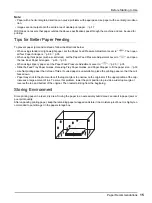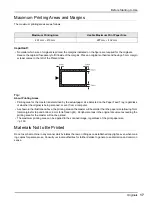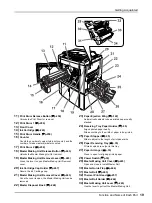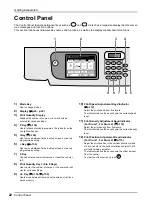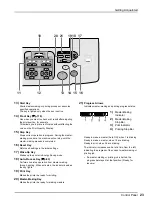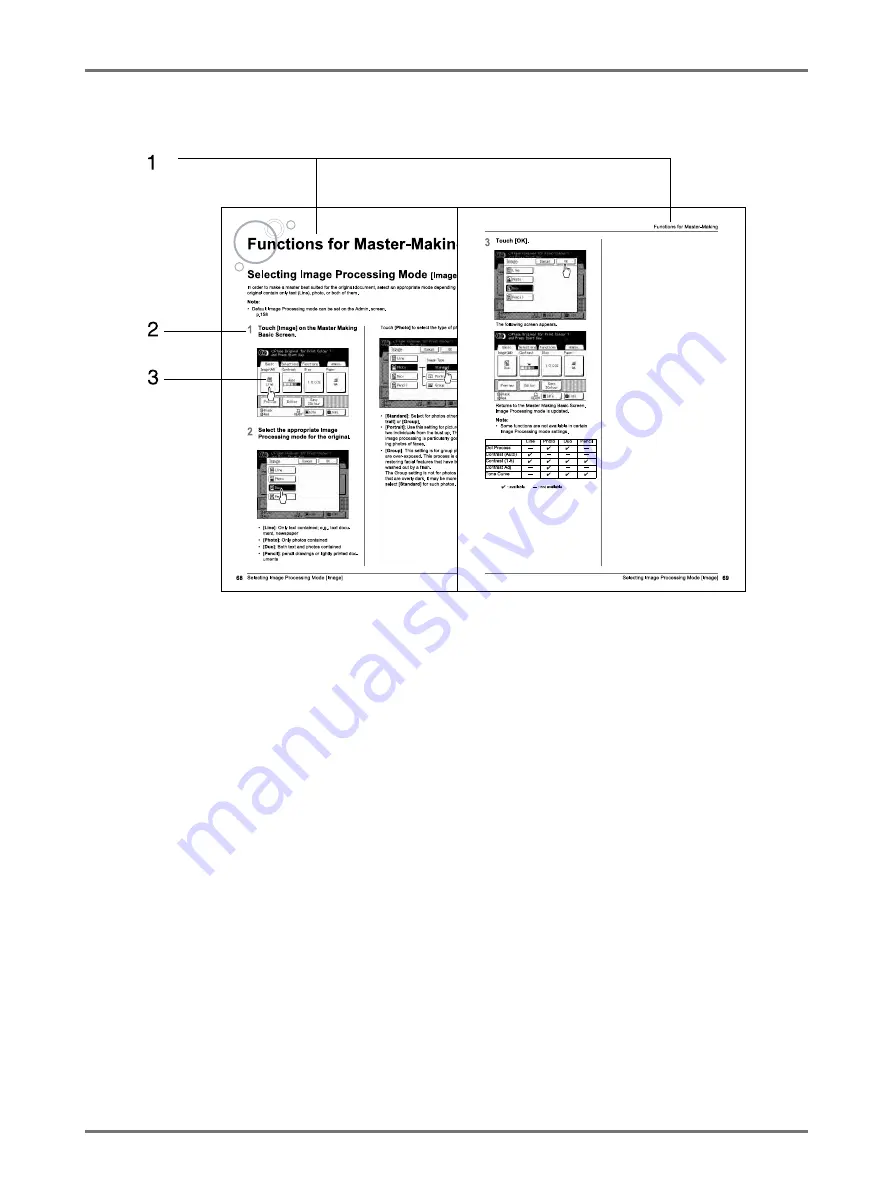
Icons Used in This Manual
9
The notation for Operational Instructions and Function Descriptions
The following conventions are used to explain functions and operations.
1)
Chapter Title
2)
Operation Procedure
The operational procedures are outlined in steps. Follow
these steps.
3)
Display
Shows the screen as seen on each step.
About the content of this manual and the illustrations
• Displays are illustrated as if currently activated. Some buttons presented in this manual may not be available by
default setting, or when the optional device is not installed.
• For the illustrations of the machine’s outlines and control panels, those for the MZ770E have been used.
• The examples in this user’s guide generally assume that Drum 1 is “Black” and Drum 2 is “Red”.
• The optional Auto Document Feeder AF-VI:II and Auto Document Feeder DX-1 are collectively described as the
“ADF unit”.
Содержание MZ770
Страница 1: ......
Страница 2: ......
Страница 3: ......
Страница 34: ...Getting Acquainted Display 31...
Страница 114: ...Functions for Master Making Checking the Print Image Prior to Making Master Preview 111...
Страница 196: ...Advanced Features Keeping Masters Secure After Printing 193...
Страница 223: ...Storage and Scan Modes Option 2 Colour Printing with the Original and Storage Data Stamp 220 6 Touch Close 7 Touch...
Страница 224: ...Storage and Scan Modes Option 2 Colour Printing with the Original and Storage Data Stamp 221...
Страница 258: ...Replacing Consumables Disposal of Depleted Consumables 255...
Страница 264: ...Maintenance Cleaning 261...
Страница 300: ...Appendix Specifications 297...
Страница 305: ...Index 302 024 36004 802...
Страница 307: ...304 024 36004 802...