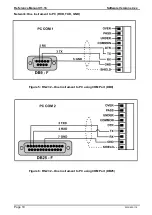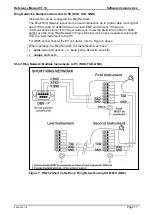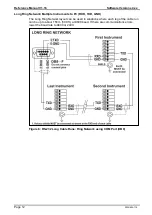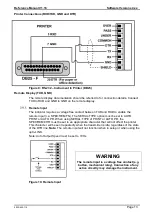Содержание X300 IP69K376
Страница 1: ...X300 IP69K K376 K378 Digital Indicator Reference Manual...
Страница 3: ...Notes...
Страница 74: ...Reference Manual V1 16 Software Versions 4 xx 003X 652 116 Page 71 Zero Calibration Routine 27 ZERO Key 21...
Страница 75: ...Notes...
Страница 76: ......