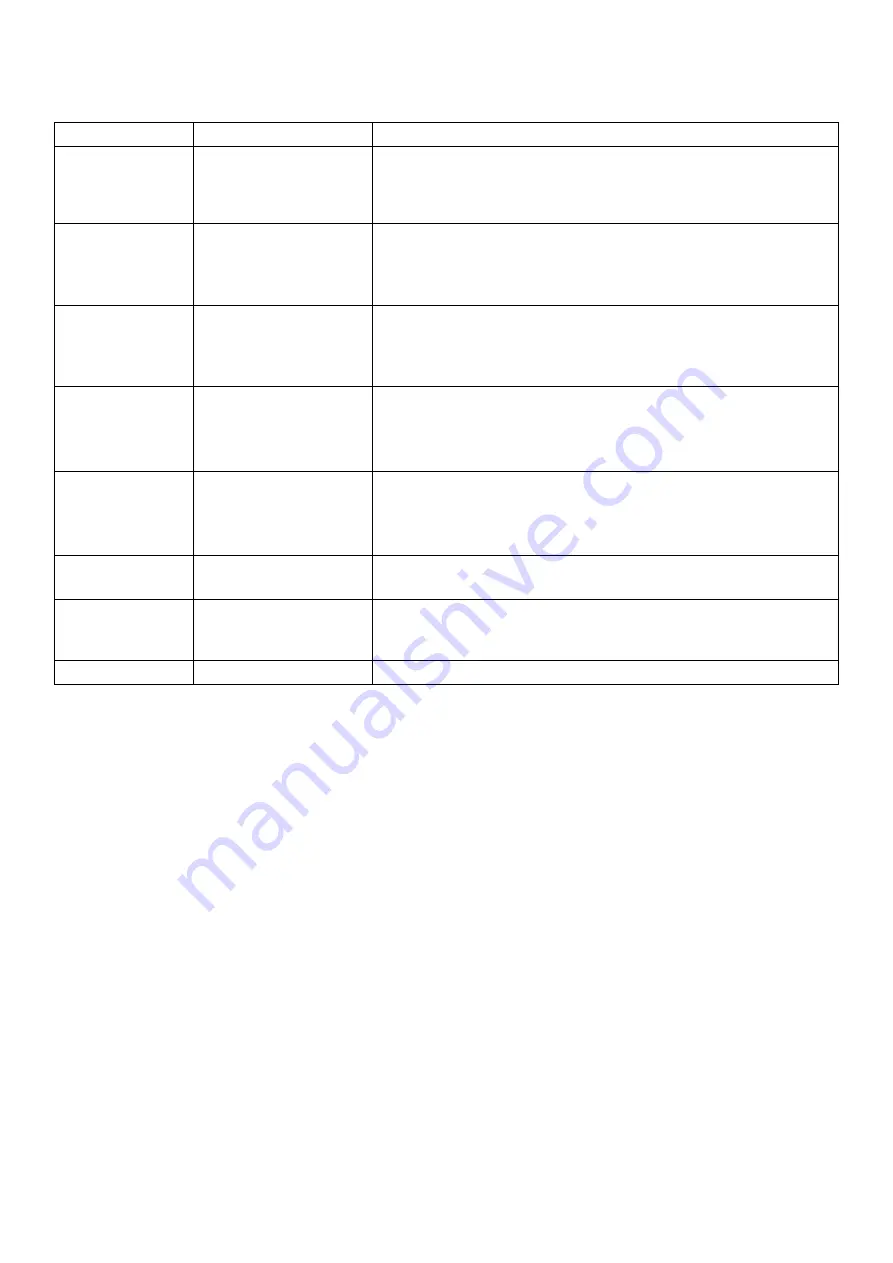
5.6
ETH.NET: Ethernet Menu
Items within this group set the Ethernet and IP parameters.
Items
Name
Description
DHCP enable
DHCP
Set whether IP setup is obtained via DHCP. Options are:
OFF
ON (default)
IP address
IP
View or set the IP address. Displayed as
nnn.nnn.nnn.nnn
(eg
192.168.1.254
). Each octet has the range of 0 to 255.
Read only when DHCP is enabled, displays the DHCP assigned
address. Default is
192.168.1.254
.
Subnet mask
MASK
View or set the subnet mask. Displayed as
nnn.nnn.nnn.nnn
(eg
255.255.255.000
). Each octet has the range of 0 to 255.
Read only when DHCP is enabled, displays the DHCP assigned
mask. Default is
255.255.255.0
.
Gateway address
GATE.W
View or set the default gateway address. Displayed as
nnn.
nnn.nnn.nnn
(eg
192.168.1.1
). Each octet has the range of 0
to 255. Read only when DHCP is enabled, displays the DHCP
assigned address. Default is
192.168.1.1
.
DNS servers
DNS.1, DNS.2, DNS.3
View or set the DNS server addresses. Displayed as
nnn.nnn.
nnn.nnn
(eg
192.168.1.1
). Each octet has the range of 0 to
255. Read only when DHCP is enabled, displays the DHCP as-
signed address. Defaults are
192.168.1.1
,
0.0.0.0
,
0.0.0.0
.
Host name
HST.NAM
The indicator hostname. Defaults to
<
model
>
-
<
serial no
>
,
e.g.
c520-123456
.
Search domain
SEARCH
Search domain used in addition to domain name. Read only
when DHCP is enabled, displays the DHCP assigned search
domain. Default is “”.
MAC address
MAC
Ethernet MAC address in hexadecimal. Read only.
27
C500-600-2.0.3
Содержание C500 series
Страница 1: ...C500 Series Digital Indicator Reference Manual ...
Страница 54: ...8 3 Custom Format Tokens 8 3 1 Formatting 49 C500 600 2 0 3 ...
Страница 56: ...230 Send time in format hh mm ss 231 Send Date in format dd mm yyyy 51 C500 600 2 0 3 ...
Страница 120: ...Select C500 and click create Enter the module name description and IP address then click change 115 C500 600 2 0 3 ...
Страница 123: ...118 C500 600 2 0 3 ...
Страница 182: ...177 C500 600 2 0 3 ...
















































