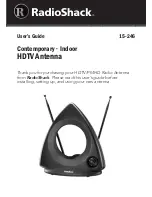44
Bolero User Manual A20
3.4 Web Interface
The Web Interface is opened by entering the IP address of the respective Antenna (e.g. 192.168.41.150).
Basic information is displayed and settings can be modified in the Web Interface.
The user must be logged in the Net to be able to change settings (see chapter
).
·
The entries in the table can be sorted by clicking on the desired column header.
·
Clicking on an entry will select the respective item or deselects it. A selected entry is highlighted.
Figure 40: Antenna – Web-Interface
[Net-Name] /
Antenna
General settings of the Bolero Net
The name of the Net is displayed between the brackets (e.g. "
Bolero-Net
").
Beltpack Profiles
Create and Edit Beltpack profiles.
Registered
Beltpacks
Table of all registered Beltpacks. The Beltpack settings can be modified here.
System Logs
Table of logging (Events and Errors)
Settings
·
Firmware Manager
·
Network Service
·
Save Net Config
·
Upload Net Config
·
Logout (if a user is logged in)
Содержание Bolero
Страница 1: ...User Manual A20 03 000HB01EG Bolero Next Generation Wireless ...
Страница 80: ...80 Bolero User Manual A20 5 4 Notes ...
Страница 81: ...81 Bolero User Manual A20 Notes ...
Страница 84: ...www riedel net Riedel Communications GmbH Co KG Uellendahler Str 353 42109 Wuppertal Germany ...