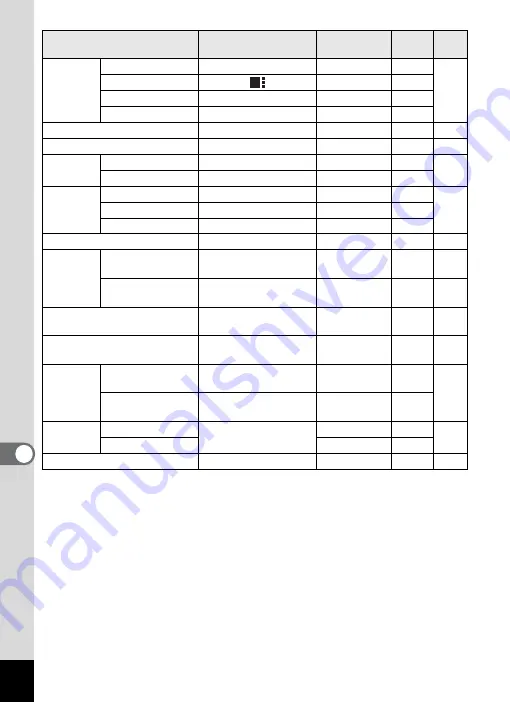
216
8
Appendi
x
Collage
Recorded Pixels
h
Yes
Yes
Layout
Yes
Yes
Background
White
Yes
Yes
Select image(s)
⎯
⎯
⎯
Digital Filter
B&W/Sepia
No
⎯
HDR Filter
⎯
⎯
⎯
Original
Frame
Blur
All sides/White
No
⎯
Edge Composite
All sides/White
No
⎯
Movie Edit
Save as Still Image
⎯
⎯
⎯
Divide Movies
⎯
⎯
⎯
Adding title picture
⎯
⎯
⎯
Red-eye Edit
⎯
⎯
⎯
Resize
Recorded Pixels
Depending on the
picture taken
⎯
⎯
Quality Level
Depending on the
picture taken
⎯
⎯
Cropping
Depending on the
picture taken
⎯
⎯
Image Copy
Built-in memory
→
SD Memory Card
⎯
⎯
Protect
Single Image
Depending on the
picture taken
⎯
⎯
All Images
Depending on the
picture taken
⎯
⎯
DPOF
Single Image
Copies: 0
⎯
⎯
All Images
Date:
P
(Off)
⎯
⎯
Start-up Screen
Default
Yes
Yes
Item
Default Setting
Last Memory
Setting
Reset
Setting
Page
Содержание WG-4
Страница 207: ...205 8 Appendix a b K c R B c c Q e S 9 38 38 38 4 4 5 6 ...
Страница 250: ...Memo ...






























