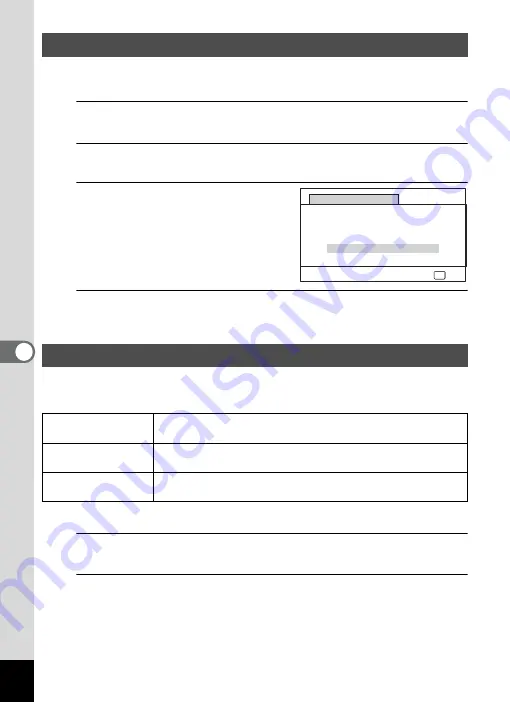
186
6
Se
tti
ngs
You can reset the camera settings to their defaults. Refer to “Default Settings”
(p.212) for the reset settings.
1
Use the four-way controller (
23
) to select [Reset] in the
[
W
Setting] menu.
2
Press the four-way controller (
5
).
The [Reset] screen appears.
3
Use the four-way controller (
2
) to
select [Reset].
4
Press the
4
button.
The settings return to the defaults.
You can start-up a function by pressing a button other than the power button even
when the camera is off.
1
Use the four-way controller (
23
) to select [Startup Shortcut]
in the [
W
Setting] menu.
2
Press the four-way controller (
5
).
The [Startup Shortcut] screen appears.
Resetting to Default Settings (Reset)
Setting the Startup Shortcut
Playback Mode
When [Playback Mode] is on, you can turn on the camera in
playback mode by pressing and holding down the
Q
button.
LED Lighting
When [LED Lighting] is on, you can turn on the LED Macro
Lights by pressing and holding down the Green button.
Clock Display
When [Clock Display] is on, you can display the clock on the
display by pressing and holding down the
4
button.
OK
OK
Reset
Returns to default
settings
Reset
Cancel
Содержание WG-4
Страница 207: ...205 8 Appendix a b K c R B c c Q e S 9 38 38 38 4 4 5 6 ...
Страница 250: ...Memo ...






























