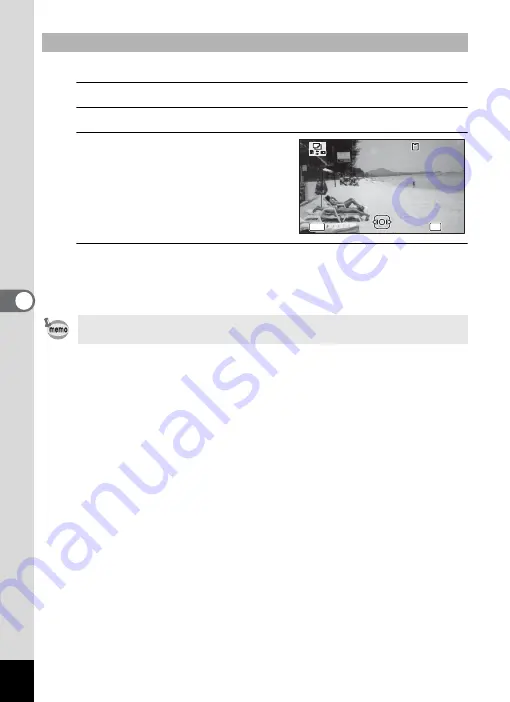
162
5
Edi
ting and Pr
in
ting
The image selected from the SD Memory Card is copied to the built-in memory.
3
Use the four-way controller (
23
) to select [
{}2
].
4
Press the
4
button.
5
Use the four-way controller (
45
)
to select the image you want to
copy.
6
Press the
4
button.
The selected image is copied to the built-in memory.
To copy other images, repeat steps 3 to 6. Select [Cancel] to exit the copy
operation.
To Copy Files from the SD Memory Card to the Built-in Memory
When an image is copied from the SD Memory Card to the built-in memory,
a new file name is assigned to the copied image.
Copies this image to
Copies this image to
Copies this image to
alternate memory
alternate memory
alternate memory
10
100-001
0017
100-0017
OK
OK
MEN
MENU
MENU
OK
OK
OK
Cancel
Cancel
Cancel
Содержание WG-4
Страница 207: ...205 8 Appendix a b K c R B c c Q e S 9 38 38 38 4 4 5 6 ...
Страница 250: ...Memo ...






























