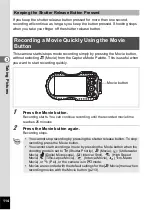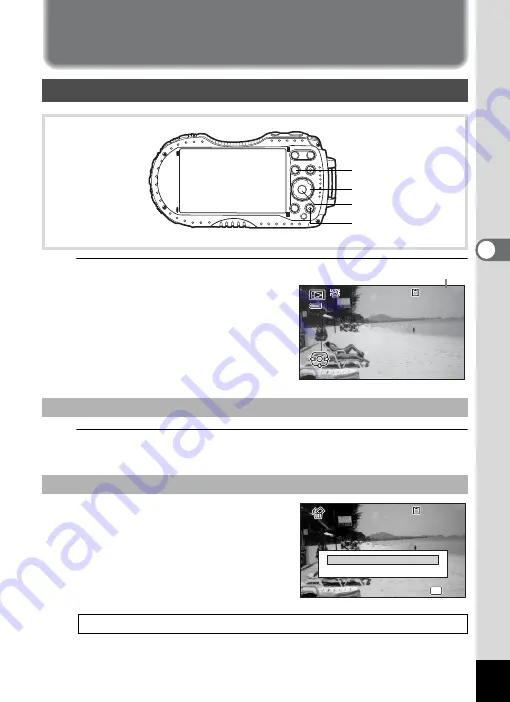
125
4
Pl
ay
in
g Bac
k
an
d Del
e
ting
I
m
ag
es
Playing Back Images
1
Press the
Q
button after taking a
picture.
The camera enters
Q
mode and the image
appears on the display. Displaying one
image in full in
Q
mode (default setting) is
called single-image display.
2
Press the four-way controller (
45
).
The previous or next image appears.
Press the
i
button while the image is
displayed to display the Delete screen. Press
the four-way controller (
2
) to select [Delete]
and press the
4
button.
Playing Back Still Pictures
To Play Back the Previous or Next Image
To Delete the Displayed Image
For information on other deletion procedures
1
4Playing Back an d De-
l
e
t
i
n
g
I
m
a
g
e
s
i
button
Q
button
Four-way controller
4
button
10
100-003
0038
100-0038
Edit
Edit
Edit
14:25
14:25
04/04/2014
04/04/2014 14:25
04/04/2014
File number
100
100-0017
0017
100-0017
OK
OK
OK
Delete
Cancel
OK
OK
OK
Содержание WG-4
Страница 207: ...205 8 Appendix a b K c R B c c Q e S 9 38 38 38 4 4 5 6 ...
Страница 250: ...Memo ...