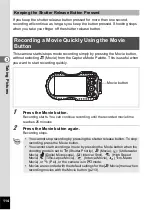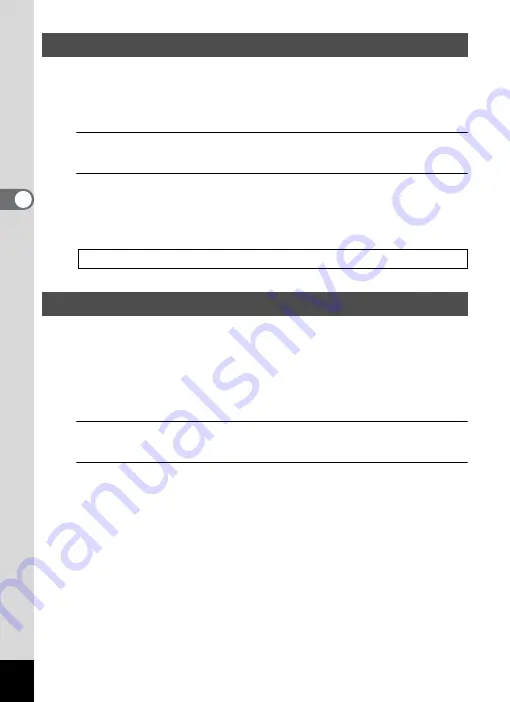
108
3
Taki
ng Pi
ct
ur
es
The camera has the electronic level to detect the tilt of the camera.
When [Electronic Level] in the [
A
Rec. Mode] menu is set to
O
(On), the
electronic level appears on the display.
The default setting is
O
(On).
1
Use the four-way controller (
23
) to select [Electronic Level]
in the [
A
Rec. Mode] menu.
2
Use the four-way controller (
45
) to select
O
(On)/
P
(Off).
O
(On)
The electronic level is displayed.
P
(Off)
The electronic level is not displayed.
The setting is saved.
You can attach the RICOH Wide Conversion Lens DW-5 to shoot pictures at a
lens magnification of 0.8 (equivalent to a 35 mm camera’s 20 mm wide-angle
zoom).
To use the DW-5, select
O
(On) for [Lens Adapter On] in the [
A
Rec. Mode]
menu.
1
Use the four-way controller (
23
) to select [Lens Adapter On]
in the [
A
Rec. Mode] menu.
2
Use the four-way controller (
45
) to select
O
(On)/
P
(Off).
O
(On)
The conversion lens is available.
P
(Off)
The conversion lens is not available.
The setting is saved.
Setting the Electronic Level
Electronic Level
Using a Conversion Lens
Содержание WG-4
Страница 207: ...205 8 Appendix a b K c R B c c Q e S 9 38 38 38 4 4 5 6 ...
Страница 250: ...Memo ...