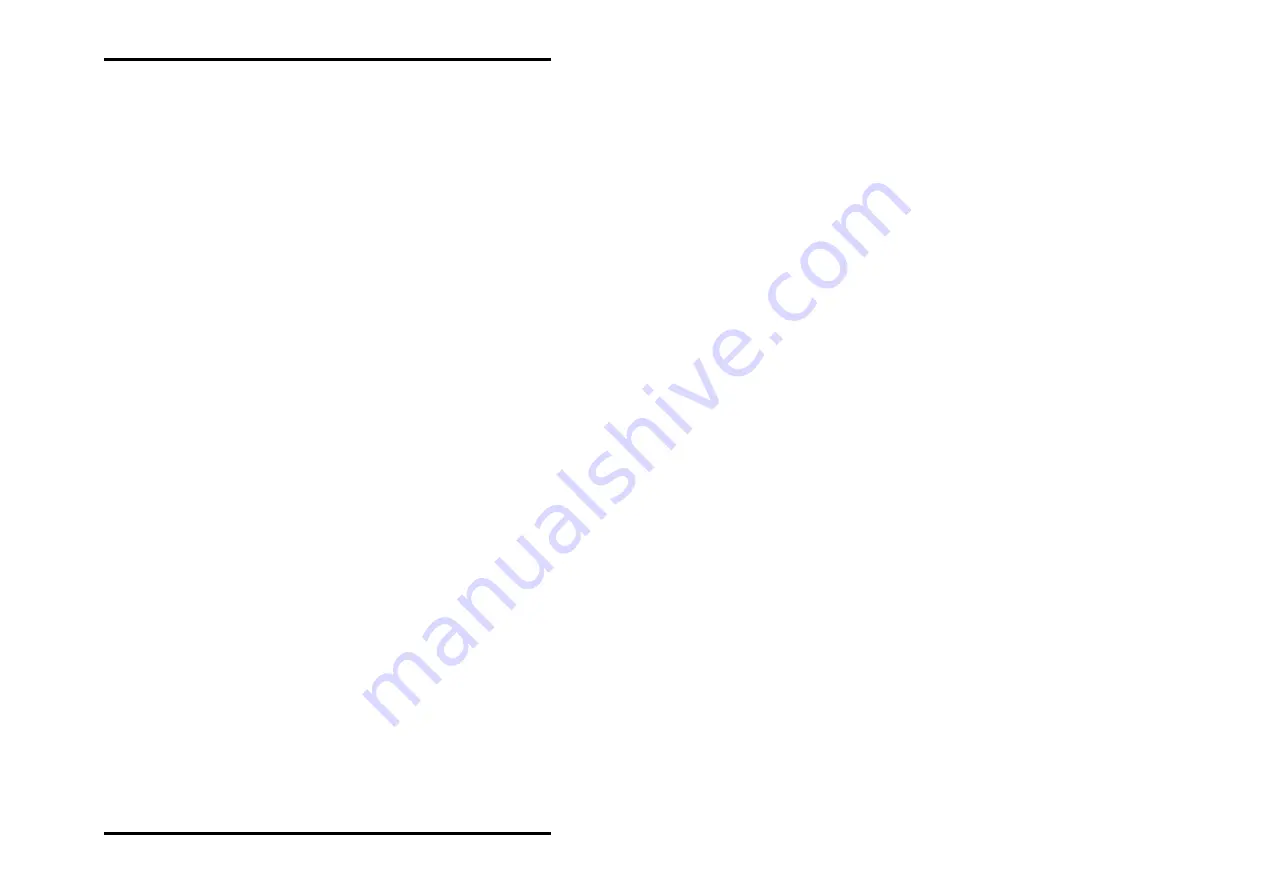
PRESETS
•
Min. Length
Here you see the minimum possible length of the medium that
can be accommodated in the tray.
Change language
When starting the program for the first time, your RW-480 soft-
ware comes up in the language you selected on installation of
the program.
But if you want to change the language of the program, you can
do that quickly and easily in three stages in Windows without
any further adjustments:
1. Open the language setting using the menu point "Settings -
Language".
2. Adjust the required language and press "OK" to confirm.
3. Start your RW-480 program again.
If you always want the program to appear in the language set
as standard for your Windows operating system, under point 2
you should select the option "System" with the globe instead of a
language.
RW-480 CLIENTS 33
Содержание RW-480 PLOTCLIENT WIN
Страница 1: ...RW 480 CLIENTS...
Страница 7: ...CONTENTS Index 151 RW 480 CLIENTS 7...
Страница 11: ...Part I RW 480 PLOTCLIENT WIN RW 480 CLIENTS 11...
Страница 15: ...INSTALLATION a job example which you can send off straight away as the first print job RW 480 CLIENTS 15...
Страница 17: ...PROGRAM WINDOW Program window RW 480 CLIENTS 17...
Страница 77: ...Part II RW 480 WINPRINT RW 480 CLIENTS 77...
Страница 88: ...Part III RW 480 PLOTCLIENT HDI ADI RW 480 CLIENTS 88...
Страница 103: ...Part IV RW 480 PLOTCLIENT WEB RW 480 CLIENTS 103...
Страница 136: ...Part V RW 480 PLOTCLIENT MAC RW 480 CLIENTS 136...
Страница 142: ...Part VI RW 480 PLOTCLIENT LPR FTP RW 480 CLIENTS 142...
Страница 150: ...Part VII Appendix RW 480 CLIENTS 150...






























