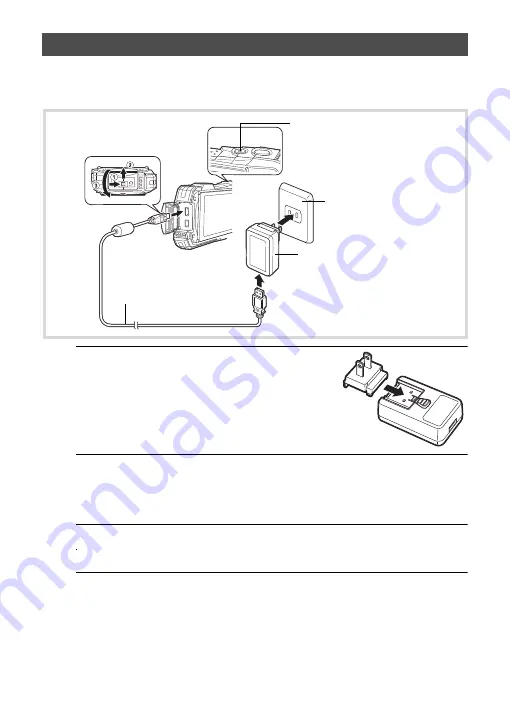
17
Connect the supplied USB power adapter to the camera and charge the battery
before using it for the first time or after a long period of non-use, or when the
[Battery depleted] message appears.
1
Insert the power plug to the USB power
adapter.
Insert it until it clicks into place.
2
Make sure that the camera is turned off and open the terminal
cover.
Move the terminal cover lock lever in the direction shown by
1
, slide the cover
in the direction shown by
2
and open the cover in the direction shown by
3
.
3
Connect the USB cable to the USB power adapter.
4
Connect the USB cable to the camera.
5
Plug the USB power adapter into the power outlet.
The power lamp blinks while charging.
When charging is finished, the power lamp turns off.
The terminal cover will not close while charging. Leave the cover open when
charging and do not attempt to close it.
Charging the Battery
2
USB cable
USB power adapter
To power outlet
Power lamp
While charging: Blinks
Charging finished: Turns off
3
4
5
Содержание R06020
Страница 62: ...Memo ...






























