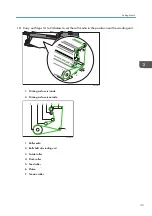3. Basic Operations
This chapter explains the procedures for preparing printing media, head cleaning, printing data and
how to configure these settings.
Procedure to Print
• Be sure to confirm that the gear cover is completely closed before printing.
Use the following procedure to print on media:
1.
Turn on the power.
See page 35 "Turning On/Off the Power".
2.
Perform test printing.
See "Test Printing", Operating Instructions.
3.
Clean the print heads.
See "Cleaning Print Head Nozzles", Operating Instructions.
4.
Set the media.
5.
Print data.
See "Printing Data", Operating Instructions.
• If more than 10 minutes have passed since the nozzle check, perform the nozzle check again to
check the discharge condition, and then start printing.
• If you change to a W-type print mode (example: 4C W-4C), do not perform continuous printing.
If you perform continuous printing, a W discharge failure may occur before automatic cleaning.
33
Содержание Pro TF6251
Страница 2: ......
Страница 5: ...Cleaning the Feed Roller 82 Cleaning the Pinch Roller 83 7 Appendix List of Print Modes 85 3 ...
Страница 6: ...4 ...
Страница 76: ...4 Troubleshooting 74 ...
Страница 88: ...MEMO 86 ...
Страница 89: ...MEMO 87 ...
Страница 90: ...MEMO 88 EN GB EN US EN AU M563 7003A ...
Страница 91: ... 2020 2021 Ricoh Co Ltd ...
Страница 92: ...M563 7003A AU EN US EN GB EN ...