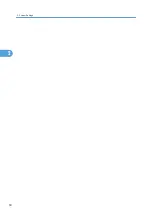The default is 3 days, this means documents are deleted 3 days (72 hours) after they are stored.
Delete All Files in Document Server
You can delete files stored in the Document Server, including files stored for Sample Print, Locked
Print, Hold Print, and Stored Print under the printer function.
Even if a password is always set, all documents are deleted.
A confirmation message appears. To delete all documents, select [Yes].
Program / Change / Delete LDAP Server
Program the LDAP server to find up e-mail destinations in the LDAP server Address Book directly. This
function is possible when sending scan files by e-mail using the scanner function.
To start an LDAP search, make sure that the items listed below are set. For other items, check your
environment and make any necessary changes.
• Server Name
• Search Base
• Port Number
• Search Conditions
• Authentication
This function supports LDAP Version 2.0 and 3.0.
To use the LDAP server, select [On] under LDAP Search.
For details about how to program the LDAP Server, see "Programming the LDAP server".
LDAP Search
Specify whether or not to use the LDAP server for searching.
The default setting is Off.
If you select [Off], LDAP server list will not appear on the searching display.
AOF (Always On)
Specify whether or not to use Auto Off.
The default setting is On.
Firmware Version
You can check the version of the software installed in this machine.
Network Security Level
For details about this function, consult your administrator.
Auto Erase Memory Setting
For details about this function, consult your administrator.
Erase All Memory
For details about this function, consult your administrator.
Administrator Tools
55
2
Содержание Pro C720s
Страница 14: ...12...
Страница 32: ...1 Connecting the Machine 30 1...
Страница 40: ...p 9 Accessing User Tools 2 System Settings 38 2...
Страница 62: ...2 System Settings 60 2...
Страница 80: ...3 Tray Paper Settings 78 3...
Страница 93: ...p 9 Accessing User Tools Edit 91 4...
Страница 121: ...8 Press the User Tools key Registering Names 119 6...
Страница 168: ...6 Registering Addresses and Users for Scanner Functions 166 6...
Страница 174: ...7 Other User Tools 172 7...
Страница 209: ...MEMO 207...
Страница 210: ...MEMO 208 EN USA D016 6949...
Страница 212: ...Operating Instructions General Settings Guide D016 6949 EN USA...