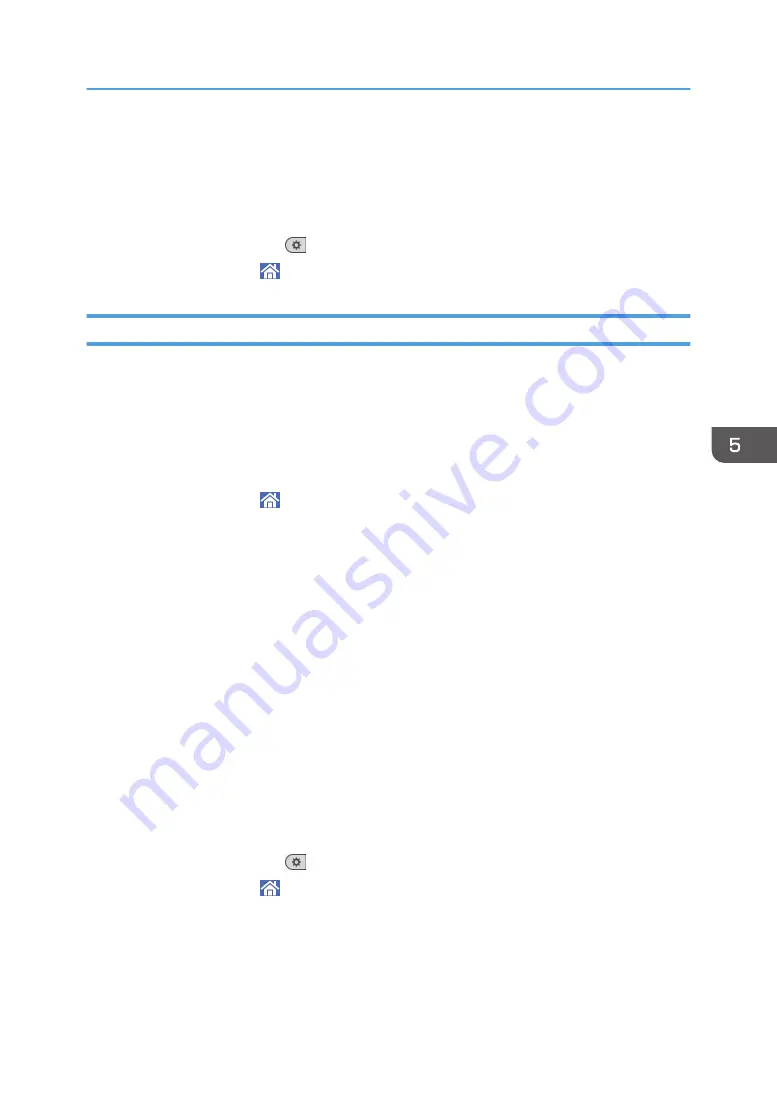
13.
Close the [Address Book Management] screen.
• When using the standard operation panel
1. Press the [User Tools] key.
• When using the Smart Operation Panel
1. Press [User Tools] (
) on the top right of the screen.
2. Press [Home] ( ) at the bottom of the screen in the center.
Deleting an E-mail Destination
1.
Display the [Address Book Management] screen.
• When using the standard operation panel
1. Press the [Home] key on the lower left of the control panel.
2. Press the [Address Book Management] icon on the [Home] screen.
• When using the Smart Operation Panel
1. Press [Home] ( ) at the bottom of the screen in the center.
2. Press the [Address Book Management] icon on the [Home] screen.
2.
Check that [Program / Change] is selected.
3.
Select the name whose e-mail address you want to delete.
Press the name key, or enter the registered number using the number keys. You can search by the
registered name, user code, folder name, or e-mail address.
4.
Press [Email].
5.
Press [Change] under "Email Address".
6.
Press [Delete All], and then press [OK].
7.
Press [OK].
8.
Close the [Address Book Management] screen.
• When using the standard operation panel
1. Press the [User Tools] key.
• When using the Smart Operation Panel
1. Press [User Tools] (
) on the top right of the screen.
2. Press [Home] ( ) at the bottom of the screen in the center.
Basic Procedure for Sending Scan Files by E-mail
147
Содержание Pro C5200s
Страница 2: ......
Страница 12: ...10 ...
Страница 94: ...2 Getting Started 92 ...
Страница 99: ...2 Select the paper size 3 Place the originals and then press the Start key Auto Reduce Enlarge 97 ...
Страница 119: ...2 Enter the number of copy sets with the number keys 3 Press Continue Copying starts again Sort 117 ...
Страница 157: ...3 Press OK Specifying Scan Settings 155 ...
Страница 158: ...5 Scan 156 ...
Страница 162: ...6 Document Server 160 ...
Страница 240: ...For details about Function Compatibility see Function Compatibility Troubleshooting 9 Troubleshooting 238 ...
Страница 286: ...9 Troubleshooting 284 ...
Страница 296: ...MEMO 294 ...
Страница 297: ...MEMO 295 ...
Страница 298: ...MEMO 296 EN GB EN US D260 7012 ...
Страница 299: ... 2016 ...
Страница 300: ...D260 7012 US EN GB EN ...






























