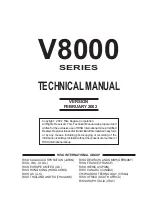Basics
60
2
Note
❒
When you shift the image for-
ward, leave a 10 mm, 0.4" mar-
gin at the leading edge. If there
is no margin, paper might wrap
around the drum and cause a
misfeed.
❒
One push of either scroll key
shifts the image position by 0.25
mm, 0.01".
❒
The
{T}
and
{U}
keys shift the
image vertically by 10 mm, 0.4"
per press up or down for both
one- and two-sided printing. In
two-sided print mode, margins
at the top and bottom of the pa-
per apply equally to both front
and back. However, margins on
the right and left side of the pa-
per can be set individually.
❒
The
{V}
and
{W}
keys shift the
image laterally by 15 mm, 0.6"
per press right and left for one-
sided printing, or 2.5 mm, 0.1"
in either direction for two-sided
printing.
❒
When you reset to the default
position, press the
{
Initial posi-
tion
}
key.
C
Press
[
Exit
]
.
D
Press the
{
Proof
}
key to check the
image position.
Changing the Printing Speed
Use the
{W}
or
{V}
key to adjust the
printing speed. The relationship be-
tween printing speed and print quali-
ty depends on the type of paper you
use.
Limitation
❒
When printing on paper longer than
364 mm or 14.4", the maximum print
speed is 120 sheets/minute.
❒
When selecting thick paper or spe-
cial paper on “Feed Tray Paper
Type”, the maximum print speed
is 120 sheets/minute.
❒
When selecting duplex mode, the
m a x i m u m p r i n t s p e e d i s 1 2 0
sheets/minute.
❒
When duplex printing, the last page
prints at printing speed 1 regard-
less of the printing speed setting.
Содержание Priport DX 4640PD
Страница 25: ...13 AUX167S...
Страница 74: ...Basics 62 2...
Страница 152: ...Printing Functions 140 3...
Страница 190: ...Troubleshooting 178 4...
Страница 210: ...User Tools 198 5...
Страница 222: ...Remarks 210 6...
Страница 238: ...226 EN USA C269 0756...
Страница 240: ...Operating Instructions Type for 3585DNP2 CP6340D LDD350d DX 4640PD EN USA C269 0756...