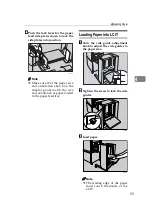Troubleshooting
156
4
Placing a New Roll of Tape in the Optional
Tape Dispenser
Note
❒
Make sure that the main switch is
turned on and the power switch of
the tape dispenser is off.
A
Open the cover of the tape dis-
penser.
B
Set the roll in the dispenser.
Note
❒
Make sure that the tape is in the
correct direction. If not, the tape
dispenser will not work proper-
ly.
C
Insert the tape into the slot as far
as it can go. Close the cover of the
tape dispenser.
D
Turn on the power of the tape dis-
penser.
E
Press the manual cut button to
trim off the leading edge of the
tape.
TSLP010E
TSLP011E
TSLP012E
TSLP013E
On
Off
TSLP014E
Содержание Priport DX 4640PD
Страница 25: ...13 AUX167S...
Страница 74: ...Basics 62 2...
Страница 152: ...Printing Functions 140 3...
Страница 190: ...Troubleshooting 178 4...
Страница 210: ...User Tools 198 5...
Страница 222: ...Remarks 210 6...
Страница 238: ...226 EN USA C269 0756...
Страница 240: ...Operating Instructions Type for 3585DNP2 CP6340D LDD350d DX 4640PD EN USA C269 0756...