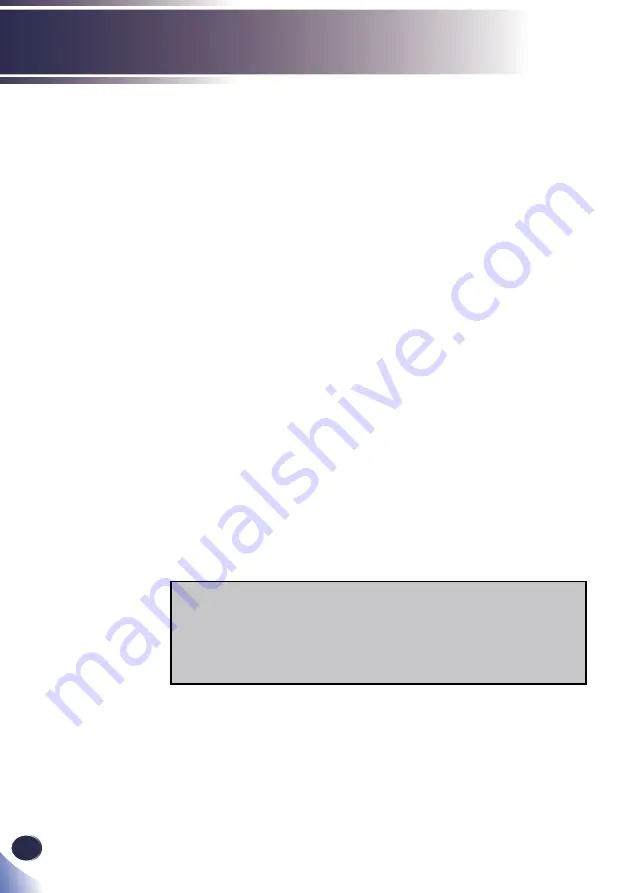
Troubleshooting
English
74
English
If you experience trouble with the projector, refer to the
following information. If the problem persists, please contact
your local dealer or service center.
Problem: No image appears on screen
■
`
Ensure■all■the■cables■and■power■connections■are■correctly■
and■securely■connected■as■described■in■the■“Connecting■the■
Projector”■section.
■
`
Ensure■the■pins■of■terminals■are■not■crooked■or■broken.
■
`
Check■if■the■projection■lamp■has■been■securely■installed.■
Refer■to■the■“Maintenance”■section■for■more■information.
■
`
Make■sure■you■have■removed■the■lens■cap■(if■any)■and■the■
projector■is■switched■on.
Problem: Partial, scrolling or incorrectly displayed image
■
`
Press■“Auto■Set”■on■the■remote■control.
■
`
Adjust■the■computer■display■settings.■Verify■the■resolution■
setting■is■less■than■or■equal■to■1920■x■1200■resolution.■See■
your■operating■system’s■Help■file.
■
`
If■you■are■using■a■Notebook:
1.■First,■follow■the■steps■above■to■adjust■resolution■of■the■
computer.
2.■Press■the■toggle■output■settings.■For■example:■[Fn]+[F3]
PANASONIC,■NEC■=>■Fn+F3
HP,■SHARP,■TOSHIBA■=>■Fn+F5
IBM,■SONY■=>■Fn+F7
DELL,■EPSON■=>■Fn+F8
FUJITSU■=>■Fn+F10
APPLE■=>F7
■
`
If■you■experience■difficulty■changing■resolutions■or■your■
monitor■freezes,■restart■all■equipment■including■the■
projector.
Troubleshooting
Содержание PJ WU6480
Страница 2: ......
Страница 67: ...English User Settings English 67 On Choose On to invert left and right frame contents...
















































