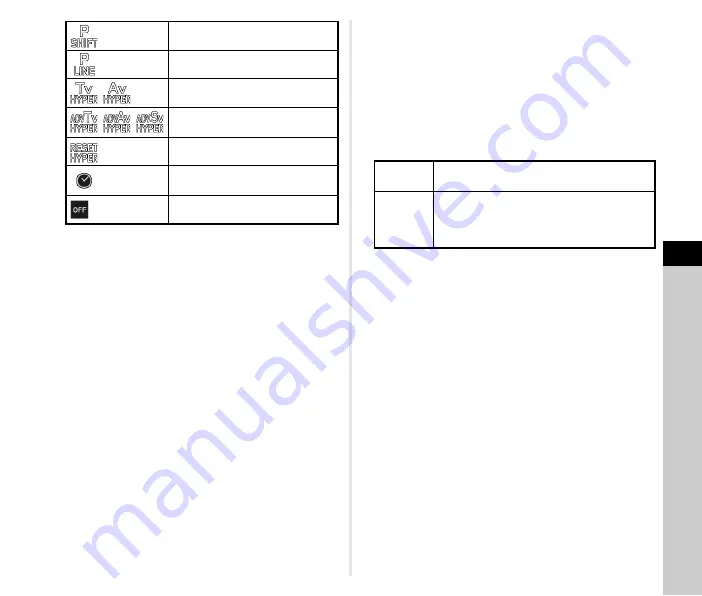
6
Se
tting
s
105
6
Press
E
.
The screen of Step 4 reappears.
When [E-Dial] is set for the Smart Function, make the [S.Fn
Dial (E-Dial)] setting.
7
Press
F
.
The screen of Step 3 reappears.
Repeat Steps 3 to 7.
8
Press
F
three times.
t
Memo
• You can check the functions assigned to each dial on the
status screen.
• When assigning a function to
V
, assign [E-Dial] to [Smart
Function] in the
E
2 menu. (p.106)
• If you select [Rotation Direction] on the screen of Step 2, you
can reverse the effect obtained by turning
Q
or
R
.
• If you select [HYPER P/Sv Options] on the screen of Step 2,
you can set the camera operation when the camera enters
the hyper mode in
G
or
H
mode.
Executes the Program Shift.
Executes the Program Line.
Sets the camera to the hyper mode.
Sets the camera to the advanced
hyper mode.
Cancels the hyper mode.
Enables/Disables the timed
exposure.
Not available
Standard
Determines the exposure by prioritizing the last
changed shutter speed and aperture value.
Advanced
Fixes the changed exposure parameters: ISO
sensitivity, shutter speed, and aperture value.
When all parameters are changed, the camera
enters the hyper
L
mode.
Содержание Pentax K-3 III
Страница 145: ...Memo ...
Страница 146: ...Memo ...






























