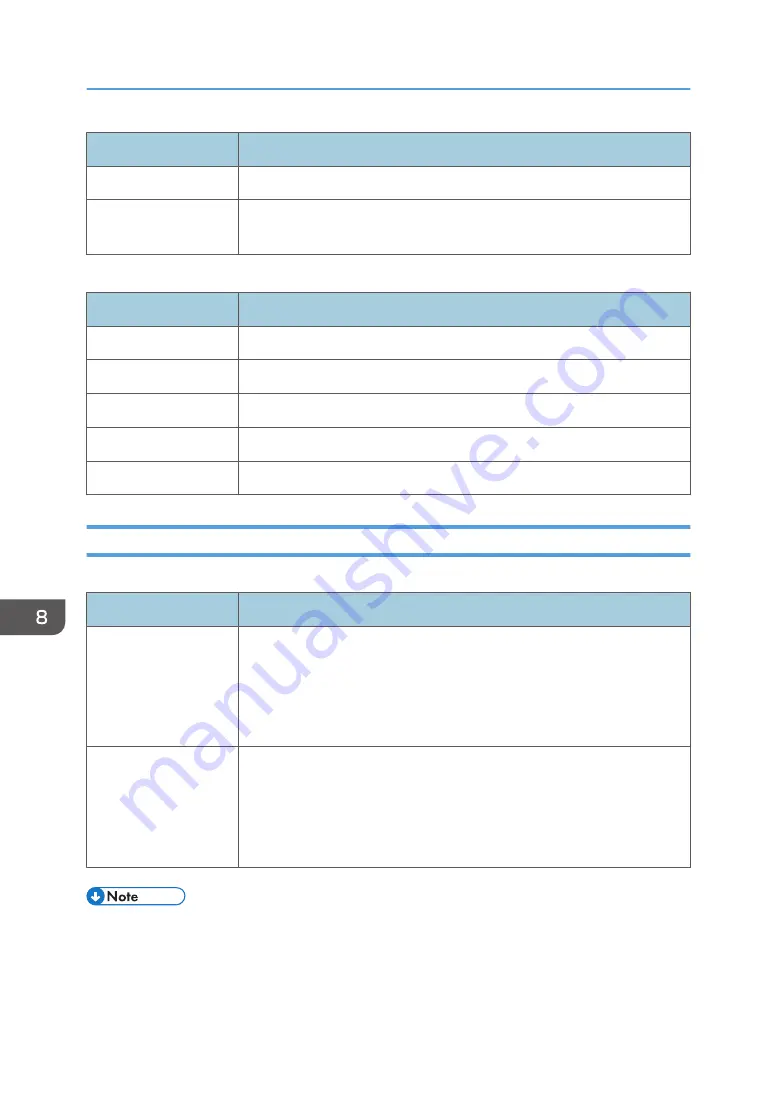
Item
Description
Day
Enter the current day (1 to 31).
Date Format
Select the date format from [MM/DD/YYYY], [DD/MM/YYYY], or
[YYYY/MM/DD].
Set Time
Item
Description
Time Format
Select 24- or 12-hour time format.
Time (AM/PM)
Select [AM] or [PM] if 12-hour time format is selected.
hour (0-23)
Enter the current hour if 24-hour time format is selected (0-23).
hour (1-12)
Enter the current hour if 12-hour time format is selected (1-12).
min. (0-59)
Enter the current minute (0-59).
Energy Saver Mode Tab
Energy Saver Mode
Item
Description
Energy Saver Mode 1
Select [Active] to set the machine to enter Energy Saver Mode 1 if the
machine has been idle for about 30 seconds.
It takes less time to recover from Energy Saver Mode 1 than from power-off
state or Energy Saver Mode 2, but power consumption is higher in Energy
Saver Mode 1 than in Energy Saver Mode 2.
Energy Saver Mode 2
Set the machine to enter Energy Saver Mode 2 after the period of time
specified for [Waiting Time (1 min. - 60 min.)] is passed (1 to 60 minutes).
The machine consumes less power in Energy Saver Mode 2 than in Energy
Saver Mode 1, but it takes longer to recover from Energy Saver Mode 2
than from Energy Saver Mode 1.
• The machine recovers from Energy Saver mode when it receives a print job, prints a received fax,
or one of the keys on the control panel is pressed.
• Regardless of the settings for Energy Saver Mode 1 or Energy Saver Mode 2, the machine enters
Energy Saver Mode 1 after being idle for 30 seconds.
8. Configuring the Machine Using Utilities
320
Содержание M C251FW
Страница 2: ......
Страница 23: ...3 2 1 ECC105 Interior ECC106 4 3 2 1 Guide to Components 21 ...
Страница 45: ...Deleting characters 1 Press to delete characters Entering Characters 43 ...
Страница 48: ...1 Guide to the Machine 46 ...
Страница 82: ...2 Paper Specifications and Adding Paper 80 ...
Страница 100: ...3 Printing Documents 98 ...
Страница 124: ...4 Copying Originals 122 ...
Страница 170: ...5 Scanning Originals 168 ...
Страница 216: ...6 Sending and Receiving a Fax 214 ...
Страница 270: ...7 Configuring the Machine Using the Control Panel 268 ...
Страница 346: ...6 Close the ADF cover 9 Maintaining the Machine 344 ...
Страница 360: ...Main unit DUE292 1 3 2 1 DUE288 2 DUE289 10 Troubleshooting 358 ...
Страница 361: ...3 DUE290 Waste toner bottle ECC168 Paper feed unit DUE320 1 Removing Paper Jams 359 ...
Страница 440: ...12 Appendix 438 ...
Страница 445: ...MEMO 443 ...
Страница 446: ...MEMO 444 EN GB EN US EN AU M0EQ 8504A ...
Страница 447: ......
Страница 448: ...EN GB EN US EN AU M0EQ 8504A 2021 2022 Ricoh Co Ltd ...






























