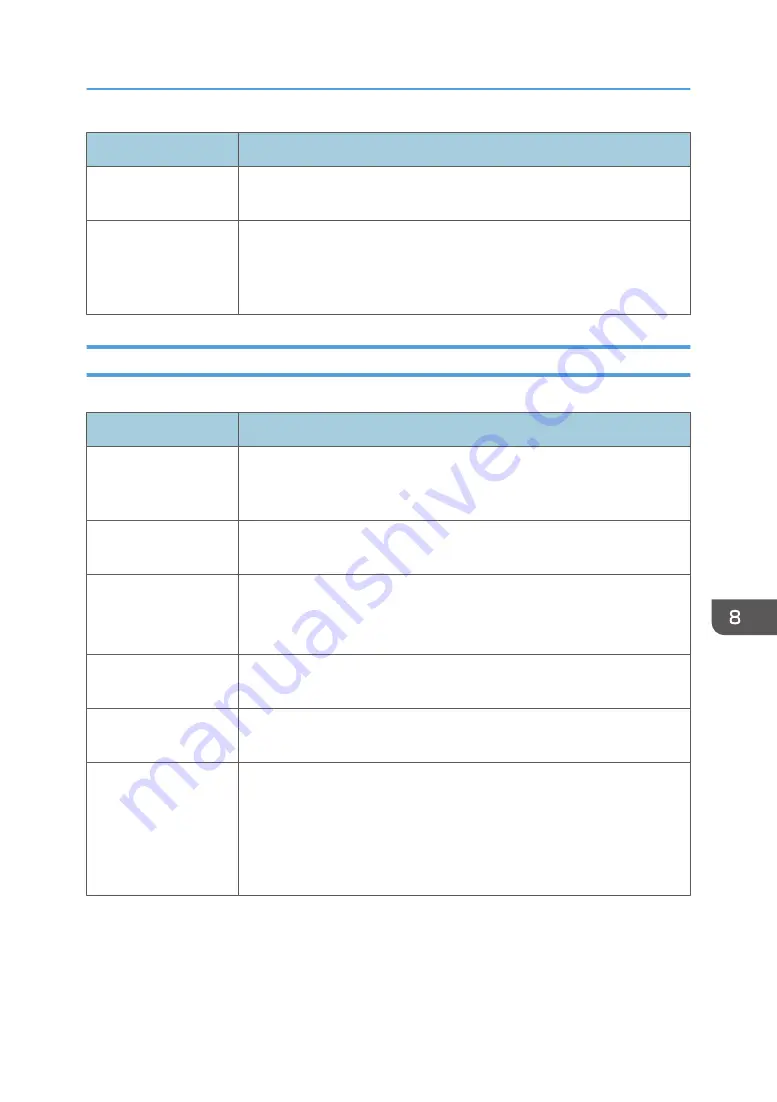
Item
Description
Server Timeout
(seconds)
Enter the number of seconds the machine waits before considering an
SMTP operation to have timed out (1 to 999).
Time Zone
Select a time zone according to your geographic location. Selecting a
different time zone may cause transmission date and time to be incorrect for
email sent by the Scan to E-mail function, even when the machine's clock is
set correctly.
POP3 Tab
POP3 Settings
Item
Description
POP3 Server
Enter the IP address or host name of the POP3 server for e-mail reception.
The POP3 server specified here will be used for [POP before SMTP]. Can
contain up to 64 characters.
SSL/TLS
Select whether or not to apply SSL/TLS encryption when receiving e-mails
from the POP3 server. Check the box to enable SSL/TLS.
Port No.
Enter the port number for POP3 (1 to 65535).
If [SSL/TLS] is checked, Port 995 is automatically selected. (Otherwise, Port
110 is selected by default.)
User Account
Enter the user name for logging in to the POP3 server. Can contain up to 32
characters.
User Password
Enter the password for logging in to the POP3 server. Can contain up to 32
characters.
Authentication
Select an authentication method from the following:
[None]: Password will not be encrypted.
[APOP Authentication]: Password will be encrypted.
[Auto]: Password will be encrypted or not encrypted according to the POP3
server’s settings.
Configuring the Network Settings
305
Содержание M C251FW
Страница 2: ......
Страница 23: ...3 2 1 ECC105 Interior ECC106 4 3 2 1 Guide to Components 21 ...
Страница 45: ...Deleting characters 1 Press to delete characters Entering Characters 43 ...
Страница 48: ...1 Guide to the Machine 46 ...
Страница 82: ...2 Paper Specifications and Adding Paper 80 ...
Страница 100: ...3 Printing Documents 98 ...
Страница 124: ...4 Copying Originals 122 ...
Страница 170: ...5 Scanning Originals 168 ...
Страница 216: ...6 Sending and Receiving a Fax 214 ...
Страница 270: ...7 Configuring the Machine Using the Control Panel 268 ...
Страница 346: ...6 Close the ADF cover 9 Maintaining the Machine 344 ...
Страница 360: ...Main unit DUE292 1 3 2 1 DUE288 2 DUE289 10 Troubleshooting 358 ...
Страница 361: ...3 DUE290 Waste toner bottle ECC168 Paper feed unit DUE320 1 Removing Paper Jams 359 ...
Страница 440: ...12 Appendix 438 ...
Страница 445: ...MEMO 443 ...
Страница 446: ...MEMO 444 EN GB EN US EN AU M0EQ 8504A ...
Страница 447: ......
Страница 448: ...EN GB EN US EN AU M0EQ 8504A 2021 2022 Ricoh Co Ltd ...






























