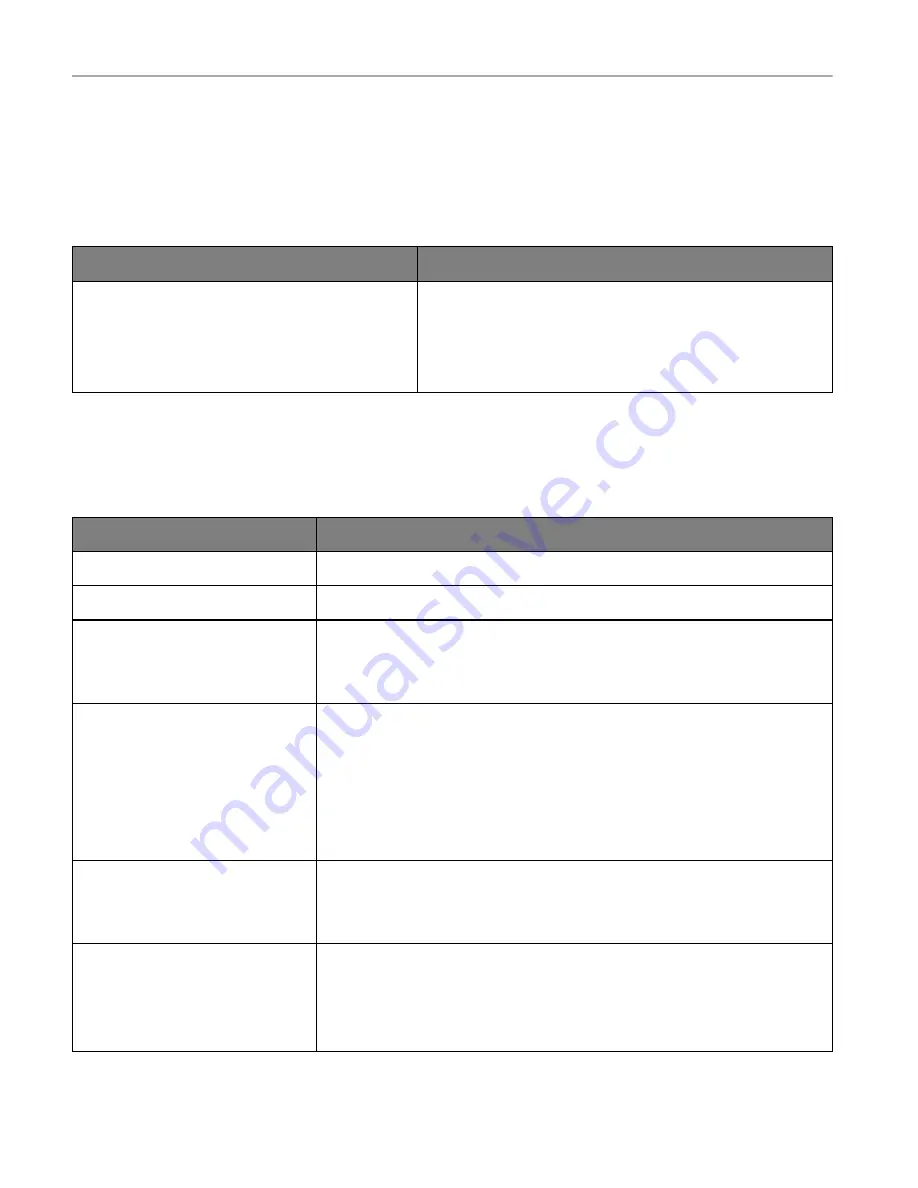
Use printer menus
97
Fax
Fax Defaults
Fax Mode
Menu item
Description
Fax Mode
Fax
Fax Server
Disabled
Select a fax mode.
Note:
Depending on your printer model, the factory default setting
may vary.
Fax Setup
General Fax settings
Menu item
Description
Fax Name
Identify your fax machine.
Fax Number
Identify your fax number.
Fax ID
Fax Name
Fax Number*
Notify fax recipients of your fax name or fax number.
Memory Use
All receive
Mostly receive
Equal*
Mostly send
All send
Set the amount of internal printer memory allocated for faxing.
Note:
This menu item prevents memory buffer conditions and failed faxes.
Cancel Faxes
Allow*
Don't Allow
Cancel outgoing faxes before they are transmitted, or cancel incoming faxes before
they finish printing.
Fax Number Masking
Off*
From Left
From Right
Specify the format for masking an outgoing fax number.
Содержание M C240FW
Страница 142: ...Maintain the printer 142 2 Pull out the print cartridge tray 3 Remove the used print cartridge ...
Страница 147: ...Maintain the printer 147 Scanner glass pad ADF glass Scanner glass 3 Close the scanner cover ...
Страница 201: ...Troubleshoot a problem 201 Below the fuser area Duplex unit 3 Close the door ...
Страница 235: ... 2021 Ricoh Co Ltd M995 7040A AU EN US EN GB EN ...
















































