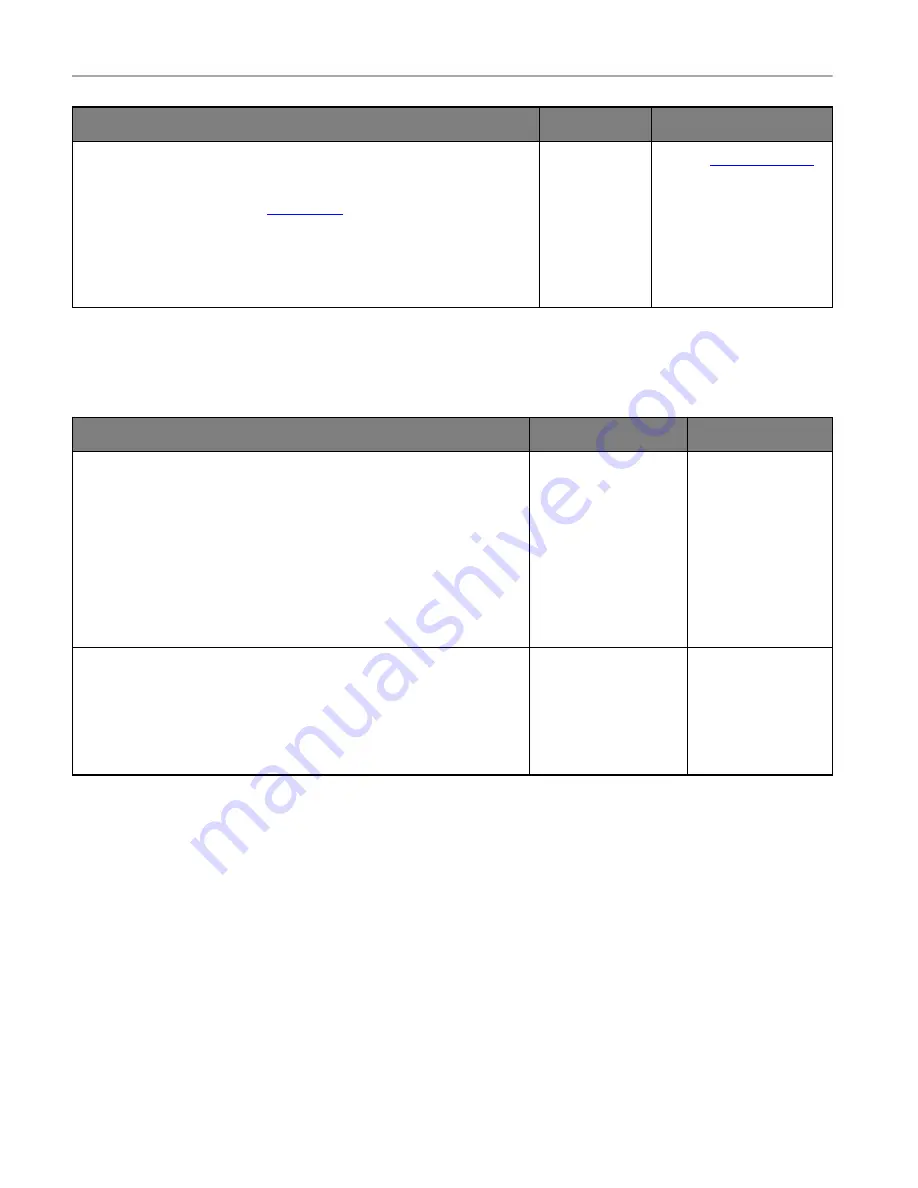
Troubleshoot a problem
186
Action
Yes
No
Step 3
1
Check if the trays are linked.
For more information, see
2
Print the document.
Is the document printed from the correct tray?
The problem is
solved.
Confidential and other held documents do not print
Action
Yes
No
Step 1
1
From the control panel, check if the documents appear in the Held
Jobs list.
Note:
If the documents are not listed, then print the documents using
the Print and Hold options.
2
Print the documents.
Are the documents printed?
The problem is solved.
Go to step 2.
Step 2
The print job may contain a formatting error or invalid data. Delete the
print job, and then send it again.
Are the documents printed?
The problem is solved.
Go to step 3.
Содержание M C240FW
Страница 142: ...Maintain the printer 142 2 Pull out the print cartridge tray 3 Remove the used print cartridge ...
Страница 147: ...Maintain the printer 147 Scanner glass pad ADF glass Scanner glass 3 Close the scanner cover ...
Страница 201: ...Troubleshoot a problem 201 Below the fuser area Duplex unit 3 Close the door ...
Страница 235: ... 2021 Ricoh Co Ltd M995 7040A AU EN US EN GB EN ...






























