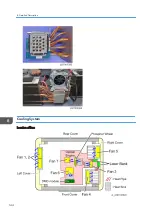Light Source/
Light Collection
Method
image
Characteristic
4. Pure Laser
• Instant on
• Long lifetime
• Maintenance free
• Smallest Etendue*
• Smaller optics
• High laser costs
* This is the amount of light collected into the display device (such as a DMD or LCD). The smaller the
value is, the smaller size you can achieve.
Optical Mechanism
The blue laser light from the laser diode passes through the afocal lens*[A] and the blue dichroic mirror
[B]. Using the collimator [E], the laser irradiation position on the phosphor wheel is adjusted for
convergence.
The phosphor wheel [D] creates green and yellow lights from the blue light. The green and yellow lights
reflected by the blue dichroic mirror [B].
The blue light passes without modification. To use the blue light as is, there is the blue wraparound path
[C].
The filter wheel [G] creates the red light from the yellow light.
Red, yellow, green, and blue lights reach the DMD [F].
*Afocal lens, without convergence, transmits light signal to a distant point as a parallel light.
Laser
141
Содержание LU6000
Страница 2: ......
Страница 10: ...Projection Light 145 Light 145 8 ...
Страница 28: ...Block Diagram 1 Product Information 26 ...
Страница 29: ...Block Diagram 27 ...
Страница 30: ...1 Product Information 28 ...
Страница 44: ...4 Front Cover A x6 5 Front IR Sensor A 2 hooks 3 Replacement 42 ...
Страница 46: ...4 Left Cover A x6 Right Cover 1 Top Cover page 38 Top Cover 3 Replacement 44 ...
Страница 51: ...3 LAN Board A x3 x2 There are 2 connectors A at the back side Part Replacement 49 ...
Страница 67: ...4 Fan Bracket A x2 5 Fan 3 A Fan 4 Fan 4 A is located next to the heat sink B Part Replacement 65 ...
Страница 69: ...4 Fan Bracket A x3 5 Fan 4 A x2 Fan 5 1 Right Cover page 44 Right Cover Part Replacement 67 ...
Страница 70: ...2 Fan Bracket A x4 3 Fan 5 A x6 LD Driver Board PSU Thermal Pad 1 Bottom Shielding A x6 3 Replacement 68 ...
Страница 71: ...2 Bracket A x6 3 Horizontal Motor with bracket A x2 4 LD Driver Board Casing A x3 x4 Part Replacement 69 ...
Страница 78: ...3 Replacement 76 ...
Страница 100: ...When the calibration has finished a message appears 4 Adjustment 98 ...
Страница 104: ...2 Select OPTION Information 3 Check the serial number 4 Adjustment 102 ...
Страница 106: ...2 Select Factory Reset 3 Select Yes and then press the Enter key 4 Adjustment 104 ...
Страница 116: ...5 Troubleshooting 114 ...
Страница 127: ...3 Cancel selection of the proxy server as shown below and then click OK Network Test 125 ...
Страница 128: ...6 Test Inspection 126 ...
Страница 146: ...Cooling System Location of fans 8 Detailed Description 144 ...
Страница 148: ... Blue laser light is used for the Blu ray Disc laser light source and optical receivers 8 Detailed Description 146 ...
Страница 149: ...MEMO 147 ...
Страница 150: ...MEMO 148 EN ...