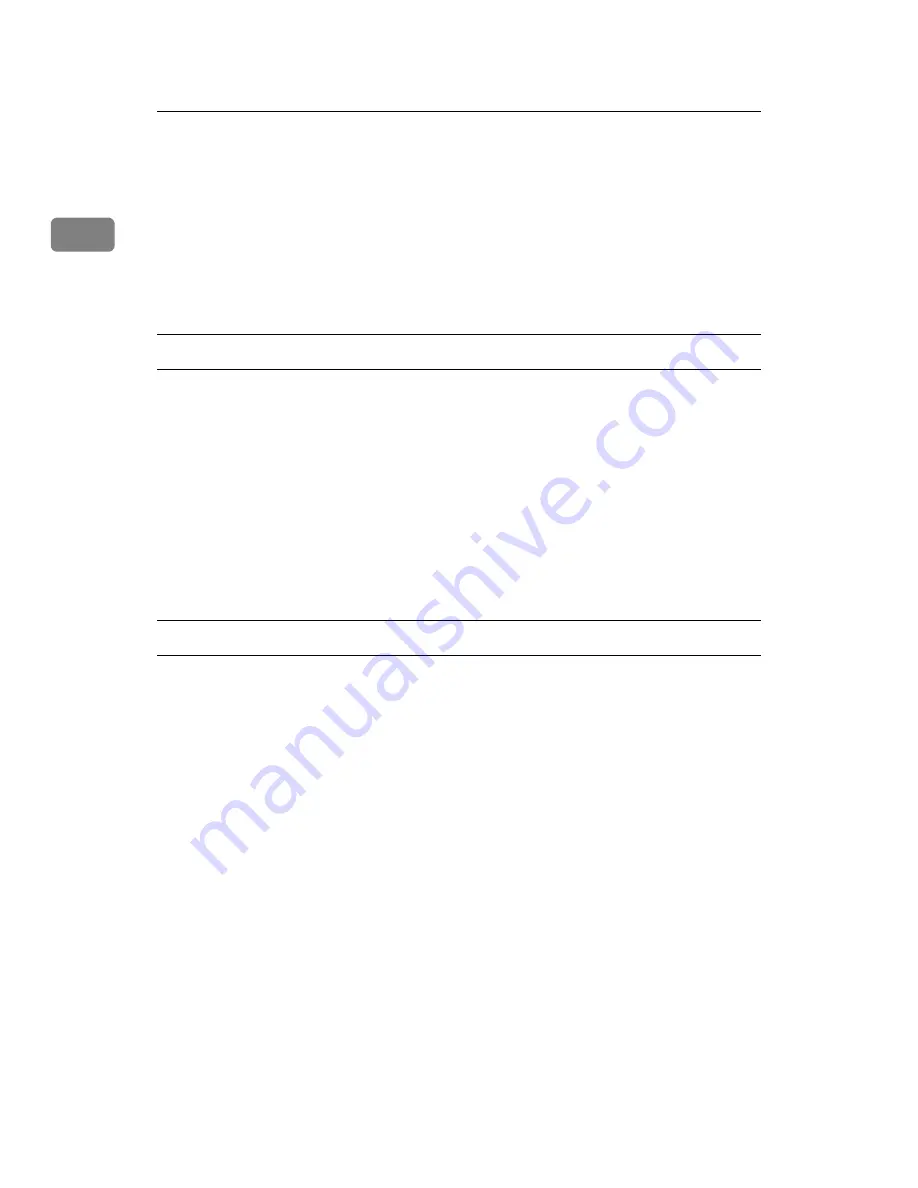
Preparing for Printing
50
1
Having Problems Installing the Printer
Driver from the CD-ROM
If Quick Install fails, refer to “Using the SmartDeviceMonitor for Client” and
proceed with the installation.
If the installation procedures explained in “Installing RPCS Printer Drivers” or
“Installing PostScript 3 Printer Driver” fails, follow the procedure below.
For Windows 95/98/Me, Windows 2000 and Windows NT 4.0:
A
On the
[
Start
]
menu, point to
[
Settings
]
, and then click
[
Printers
]
.
B
Double-click the Add Printer icon.
C
Follow the instructions in Add Printer Wizard.
If the printer driver is on a CD-ROM, the location of the RPCS printer driver
is either DRIVERSRPCSWIN9X_ME, or DRIVERSRPCSWIN2K_XP. If the in-
staller starts, click
[
Cancel
]
to quit.
D
Change the port settings.
Refer to the port description for the procedure.
For Windows XP Professional and Windows Server 2003/2003 R2:
A
On the
[
Start
]
menu, click
[
Printers and Faxes
]
.
B
Click
[
Add a printer
]
.
C
Follow the instructions in Add Printer Wizard.
If the printer driver is on a CD-ROM, the location of the RPCS printer driver
is DRIVERSRPCS WIN2K_XP. If the installer starts, click
[
Cancel
]
to quit.
D
Change the port settings.
Refer to the port description for the procedure.
Содержание LP124w
Страница 14: ...xii ...
Страница 86: ...Setting Up the Printer Driver 72 2 ...
Страница 126: ...Other Print Operations 112 3 ...
Страница 288: ...Monitoring and Configuring the Printer 274 6 ...
Страница 321: ...Configuring the Printer 307 9 Configuring the Printer Use the control panel to enable AppleTalk The default is active ...
Страница 350: ...Security Measures Provided by this Printer 336 10 ...
Страница 375: ...Copyright 2007 ...
Страница 376: ...Operating Instructions Software Guide EN USA G180 6505 ...






























