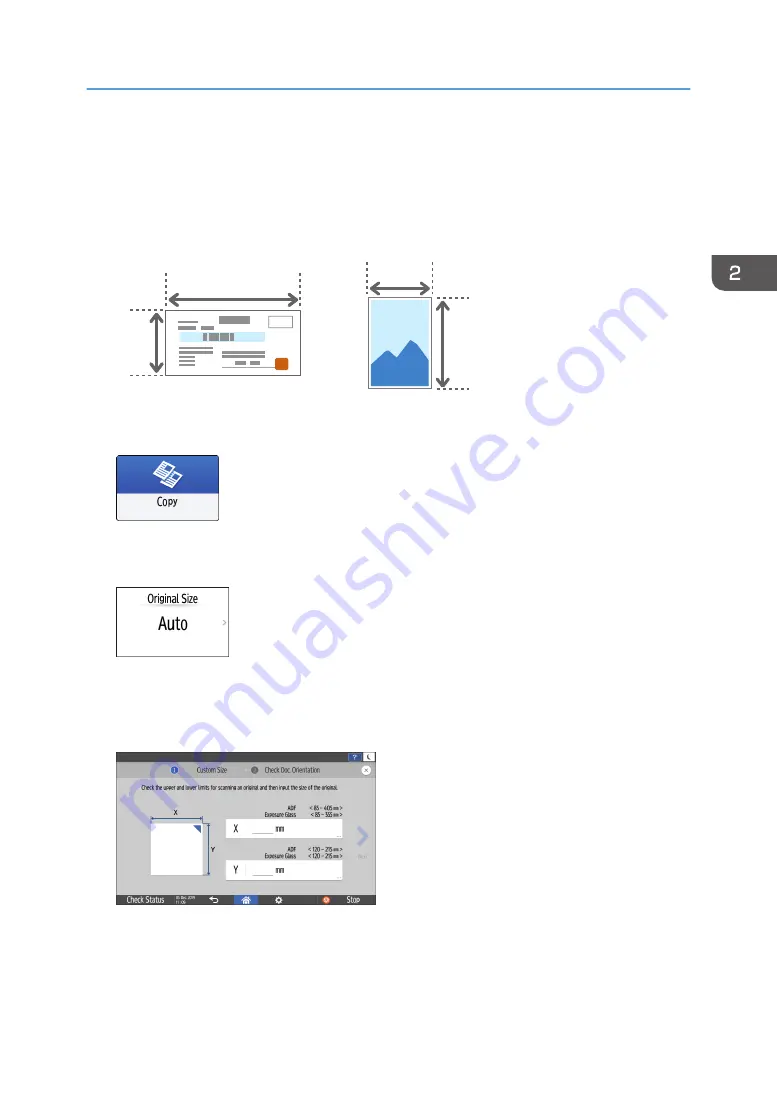
Specifying a Custom Size for the Original
To copy a custom size original, specify the horizontal and vertical sizes of the original in numeric values.
1.
Measure the vertical (Y) and horizontal (X) lengths of the original.
Y
X
DZB577
X
Y
X
Y
2.
Press [Copy] on the Home screen.
3.
Press the paper tray select key to select a paper tray to use.
4.
Press [Original Size].
If the key is not found, select it from [Original Setting].
5.
Press [Custom Size].
6.
Enter the values of X and Y that you measured in Step 1.
Specifying a Custom Size for the Original
55
Содержание IM C530 Series
Страница 2: ......
Страница 82: ...3 Fax 80 ...
Страница 144: ...5 Scan 142 ...
Страница 150: ...6 Web Image Monitor 148 ...
Страница 275: ...Function Reference Option Quick Card Authentication NFC card reader Functions Requiring Optional Configurations 273 ...
Страница 278: ...9 Specifications for The Machine 276 ...
Страница 287: ... 2020 ...
Страница 288: ...D0CS 7013 US EN GB EN ...






























