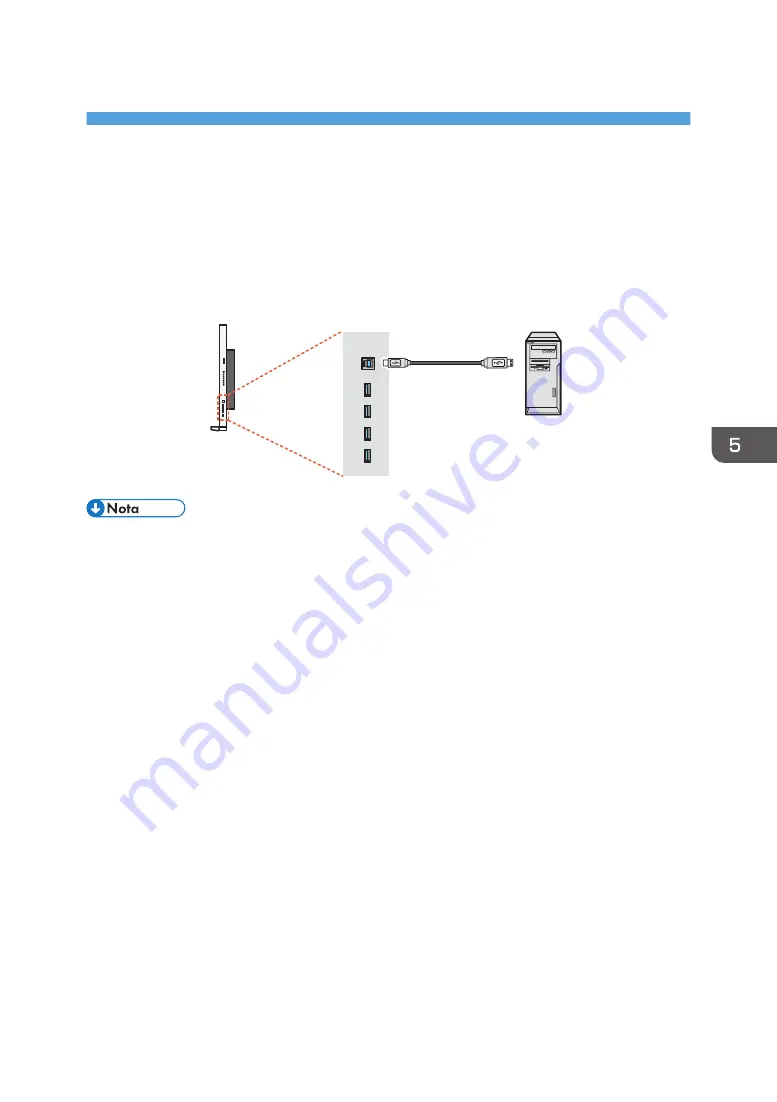
5. Inalámbrica
Cómo conectar el módulo táctil
Conecte la toma USB tipo B del módulo táctil de la máquina al puerto USB de un ordenador utilizando
el cable USB adjunto. El módulo táctil de la máquina admite el Plug-and-Play. No es necesario instalar
drivers adicionales en el ordenador.
ES DTW003
Cable USB
Ordenador
• No bloquee el marco de la pantalla táctil (donde se encuentran los sensores) al iniciar el módulo
táctil.
29
Содержание D5520
Страница 2: ......
Страница 4: ...English...
Страница 22: ...2 Information for This Machine 18...
Страница 30: ...3 Installing the Machine Installed by a Contractor 26...
Страница 36: ...MEMO 32...
Страница 38: ...Deutsch...
Страница 52: ...1 Sicherheitshinweise f r dieses Ger t 14...
Страница 58: ...2 Informationen zu diesem Ger t 20...
Страница 66: ...3 Installieren des Ger ts Installation vom Auftragnehmer 28...
Страница 72: ...MEMO 34...
Страница 73: ...MEMO 35...
Страница 74: ...MEMO 36 DE DE...
Страница 76: ...Fran ais...
Страница 90: ...1 Consignes de s curit pour cet appareil 14...
Страница 96: ...2 Informations sur cet appareil 20...
Страница 104: ...3 Installation de l appareil par un prestataire 28...
Страница 110: ...MEMO 34...
Страница 111: ...MEMO 35...
Страница 112: ...MEMO 36 FR FR...
Страница 114: ...Espa ol...
Страница 128: ...1 Informaci n de seguridad sobre esta m quina 14...
Страница 140: ...3 Instalaci n de la m quina por una persona autorizada 26...
Страница 146: ...MEMO 32 ES ES...
Страница 148: ...Portugu s Brasil...
Страница 162: ...1 Informa es de seguran a relativas a este equipamento 14...
Страница 174: ...3 Instalar o equipamento instala o feita um fornecedor 26...
Страница 180: ...MEMO 32...
Страница 181: ...2016 2017...
Страница 182: ...Y305 7501A BR PT ES ES FR FR DE DE AU EN GB EN US EN...






























