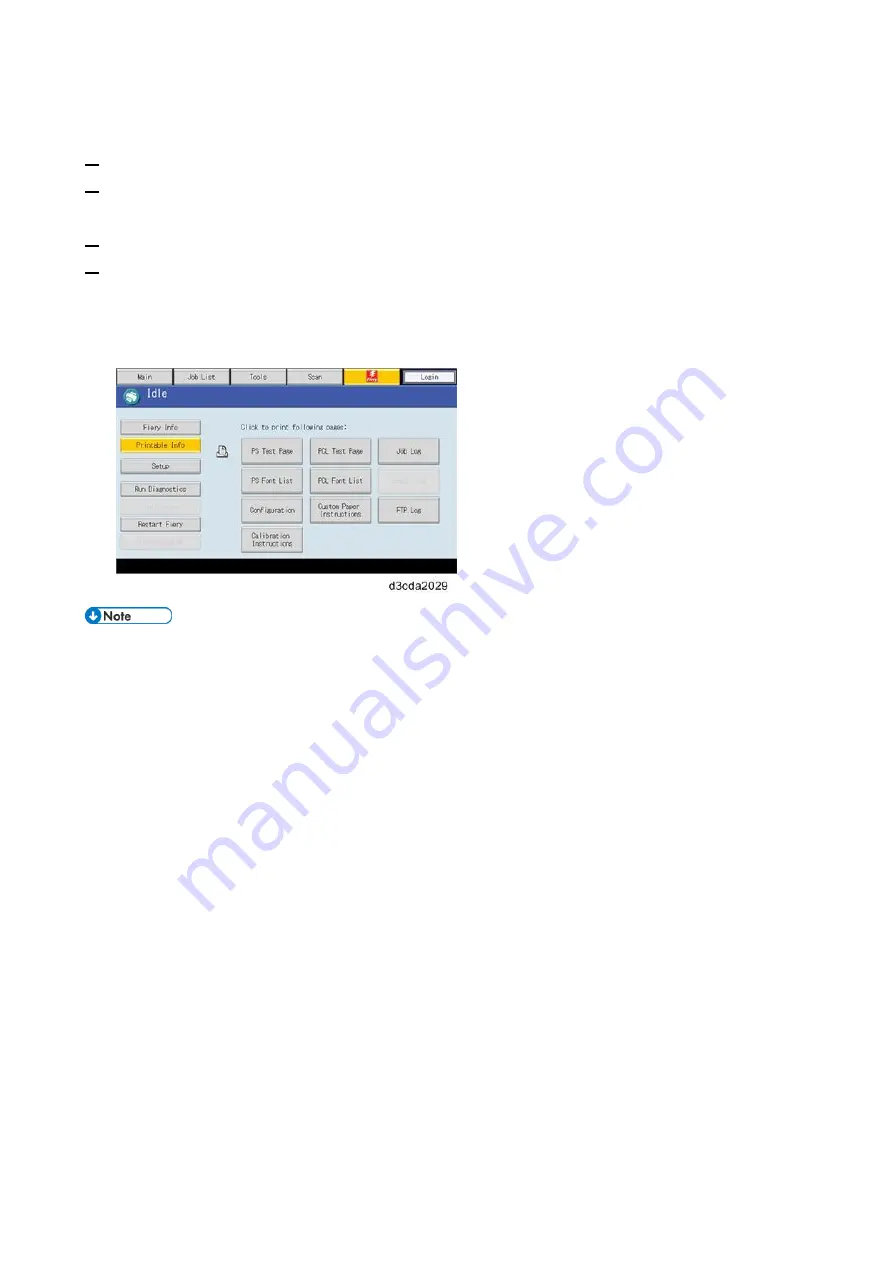
2.General Operations For Servicing
55
Printing the Configuration Page or Test Sheets
1.
Make sure that the E-25C is not in use.
2.
Press the Home button on the operation panel of the copier and then touch the Fiery icon to
access the Fiery menu screen.
3.
Move to the Fiery tab.
4.
Touch “Printable Info”, then touch the desired key.
Configuration Page
PS Test Page
PCL Test Page
The configuration sheet can also be saved as a PDF or TXT file from the Command
WorkStation.
Procedure: Launch Command WorkStation, login as Administrator, go to Server > Device
Center > GENERAL > Server Configuration > Save As.
Содержание D3GF
Страница 2: ......
Страница 6: ......
Страница 13: ...1 Installation 7 Installation Flow Chart Recommended installation steps are as follows ...
Страница 46: ...1 Installation 40 If activation does not require a restart Server Option Client Option ...
Страница 59: ...2 General Operations For Servicing 53 5 Touch Restart System 6 Wait until the E 25C reboots and becomes idle ...
Страница 71: ...3 Replacement 65 Cover Removal Side Cover for the E 25C 1 Remove the side cover A ...
Страница 93: ...4 System Maintenance 87 Command WorkStation For details refer to the Command WorkStation help ...
Страница 187: ...7 Specifications 181 H 4 9 x 14 3 x 11 6 Weight 5 5 kg 12 2 lb ...






























