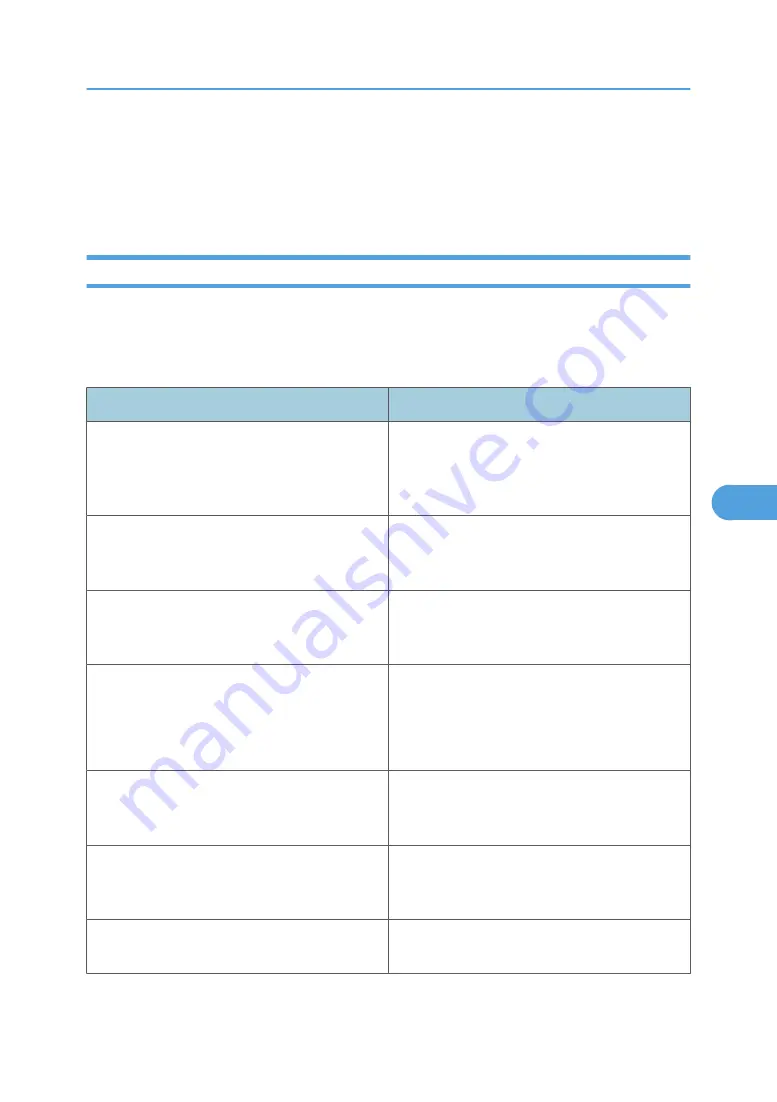
Message List
This is a list of messages that appear in the printer's system log. The system log can be viewed using the
"syslog" command.
System Log Information
Use the following command to display the system log information:
• UNIX: Use the "syslog" command and "rsh", "rcp", "ftp", and "sftp" parameters.
• telnet : Use the "syslog" command.
Message
Problem and solutions
Access to NetWare server <file server name> de-
nied. Either there is no account for this print server
on the NetWare server or the password was in-
correct.
(In the print server mode) Login to the file server
failed. Make sure that the print server is registered
on the file server. If a password is specified for the
print server, delete it.
account is unavailable: Same account name be
used.
User account is disabled. This could be because it
use the same account name as the administrator
account.
account is unavailable: The authentication pass-
word is not set up.
User account is disabled. This could be because the
authentication password is not set, and only the
encryption account is set.
account is unavailable: encryption is impossible.
Encryption is not possible and account is disabled.
This could be because:
• Security option is not installed.
• Encryption password has not been specified.
add_sess_IPv4: bad trap<IPv4 address>,
community:<community name>
The IPv4 address (0.0.0.0.) is unavailable when
the community access type is TRAP. Specify the host
IPv4 address for the TRAP destination.
add_sess_IPv6: bad trap<IPv6 address>,
community:<community name>
The IPv6 address [::] is unavailable when the com-
munity access type is TRAP. Specify the host IPv6
address for the TRAP destination.
add_sess_IPv4: community<community name> al-
ready defined.
The same community name already exists. Use an-
other community name.
Message List
281
6
Содержание Aficio SP C811DN Series
Страница 18: ...16...
Страница 70: ...1 Preparing for Printing 68 1...
Страница 118: ...If you do not want to delete the file press Cancel 3 Other Print Operations 116 3...
Страница 140: ...3 Other Print Operations 138 3...
Страница 157: ...Menu Czech Finnish Russian Menu Chart 155 5...
Страница 171: ...Off Default On If you enable this setting specify the timer in days Default 3 days Maintenance Menu 169 5...
Страница 292: ...6 Monitoring and Configuring the Printer 290 6...
Страница 304: ...7 Using a Printer Server 302 7...
Страница 310: ...8 Special Operations under Windows 308 8...
Страница 320: ...Configuring the Printer Use the control panel to enable AppleTalk The default is active 9 Mac OS Configuration 318 9...
Страница 370: ...If the printer drivers are not properly copied install them directly onto each server 11 Appendix 368 11...
Страница 376: ...11 Appendix 374 11...
Страница 381: ...MEMO 379...
Страница 382: ...MEMO 380 GB GB EN USA G133 8615...
Страница 383: ...Copyright 2006...
Страница 384: ...Software Guide Model No CLP240D C7640nD LP440c Aficio SP C811DN G133 8617 EN USA...















































