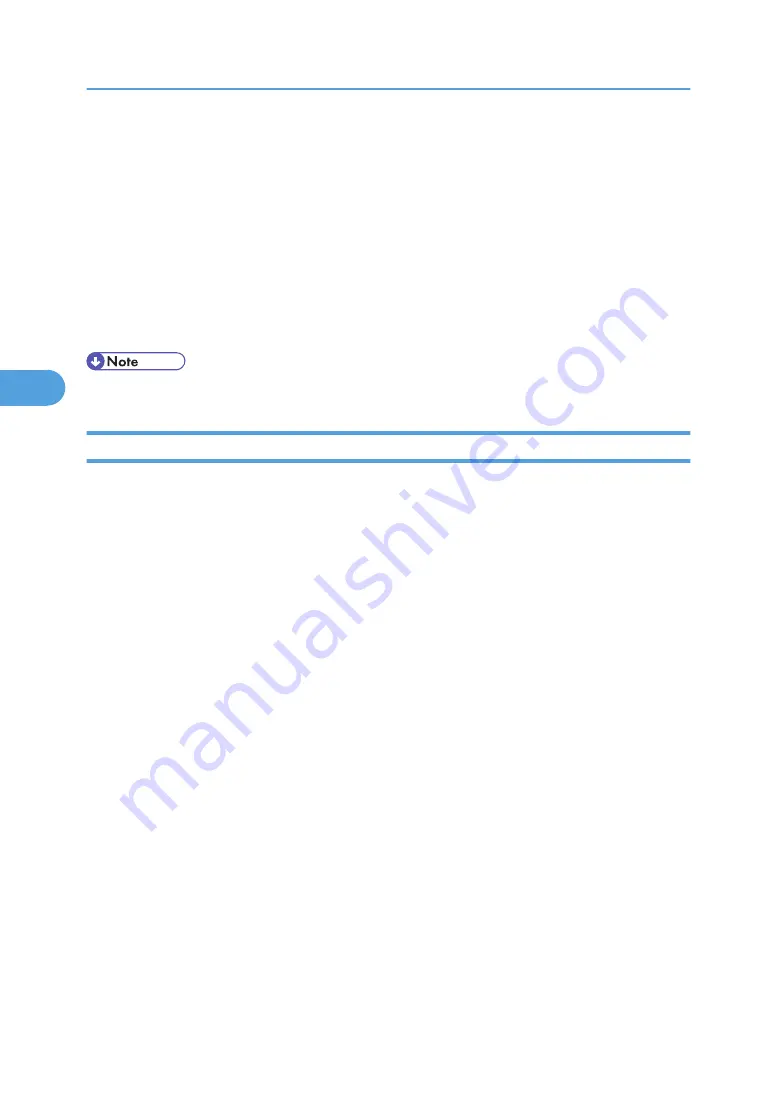
• You can specify the interval at which the printer synchronizes with the operator-specified NTP
server. The default is 60 minutes.
• The interval can be entered from 0, or between 15 and 10,080 minutes.
• If you set 0, the printer synchronizes with the NTP server only when you turn the printer on. After
that, the printer does not synchronize with the NTP server.
Time-zone configuration
msh> sntp timezone “±hour_time”
• You can specify the time difference between the printer clock and NTP server clock. The values
are between -12:00 and +13:00.
• You can only select either the address or host name for the ntp server.
spoolsw
Use the “spoolsw” command to view and configure Job Spool settings.
You can only specify diprint, trap, lpr, ipp, ftp, sftp, wsd (printer), and smb (TCP/IP) protocol.
• The “spoolsw” command for configuring Job Spool settings is available only when the optional hard
disk is installed.
View settings
The Job Spool setting appears.
msh> spoolsw
Job Spool setting
msh> spoolsw spool {on|off}
• Specify “on” to enable Job Spool, or “off” to disable it.
Resetting Job spool setting
msh> spoolsw clear job {on|off}
• When the printer power is cut during job spooling, this determines whether to reprint the spooled
job.
Protocol configuration
msh> spoolsw diprint {on|off}
msh> spoolsw lpr {on|off}
msh> spoolsw ipp {on|off}
msh> spoolsw smb {on|off}
msh> spoolsw ftp {on|off}
msh> spoolsw sftp {on|off}
4. Monitoring and Configuring the Printer
192
4
Содержание Aficio MP C2800
Страница 2: ......
Страница 126: ...3 Using a Printer Server 124 3 ...
Страница 277: ... p 245 Registering Names E mail Destination 275 5 ...
Страница 312: ...5 Registering Addresses and Users for Facsimile Scanner Functions 310 5 ...
Страница 328: ... For details see Using telnet p 164 Remote Maintenance by telnet 7 Appendix 326 7 ...
Страница 356: ...7 Appendix 354 7 ...
Страница 364: ...MEMO 362 ...
Страница 365: ...MEMO 363 ...
Страница 366: ...MEMO 364 AE AE D029 7703 ...
Страница 367: ...Copyright 2008 ...
















































