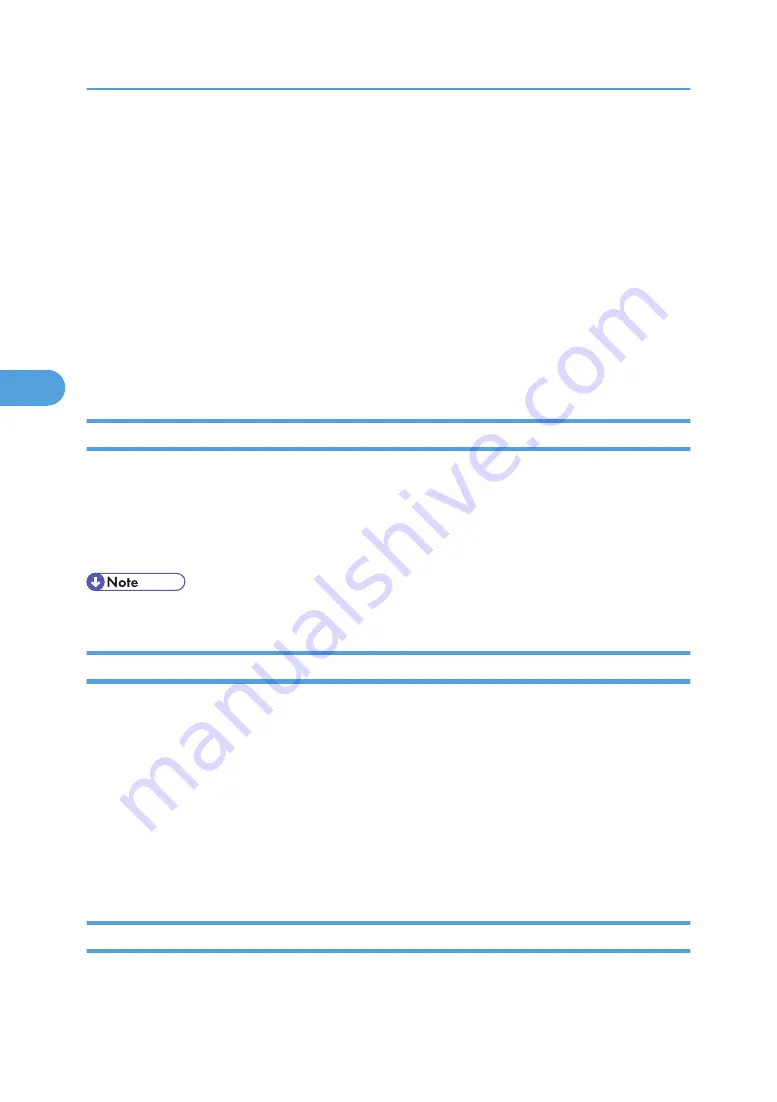
IPP user name configuration
Configure IPP users according to the following messages:
msh> ipp user
The following message appears:
msh> Input user number (1 to 10):
Enter the number, user name, and password.
msh> IPP user name:user1
msh> IPP :*******
After configuring the settings, the following message appears:
User configuration changed.
ipsec
Use the "ipsec" command to view and configure IPsec settings.
Viewing settings
The following command displays the current IPsec settings:
msh> ipsec
• For details about displayed contents, see Security Reference.
ipv6
Use the “ipv6” command to display and configure IPv6 settings.
View Setting
msh> ipv6
IPv6 stateless address
msh> ipv6 stateless {on|off}
If “on” is selected, IPv6 requests information required for maintaining stateful connection to the router
for as long as the printer power is turned on. This setting allows information from the router to be
obtained constantly, and periodically refreshes the effective period of the stateless address.
logout
Use the "logout" command to close telnet.
4. Monitoring and Configuring the Printer
178
4
Содержание Aficio MP C2800
Страница 2: ......
Страница 126: ...3 Using a Printer Server 124 3 ...
Страница 277: ... p 245 Registering Names E mail Destination 275 5 ...
Страница 312: ...5 Registering Addresses and Users for Facsimile Scanner Functions 310 5 ...
Страница 328: ... For details see Using telnet p 164 Remote Maintenance by telnet 7 Appendix 326 7 ...
Страница 356: ...7 Appendix 354 7 ...
Страница 364: ...MEMO 362 ...
Страница 365: ...MEMO 363 ...
Страница 366: ...MEMO 364 AE AE D029 7703 ...
Страница 367: ...Copyright 2008 ...






























