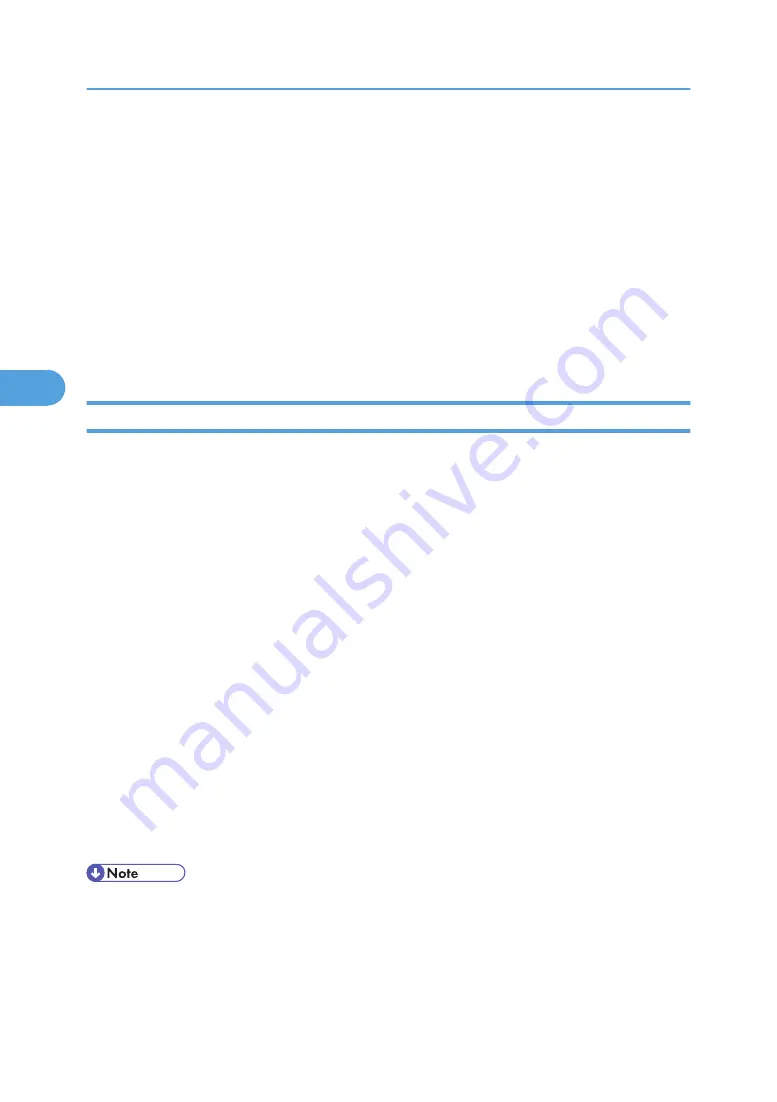
• Allows you to check job histories of printed, faxed (LAN-Fax), scanned, and photocopied
documents identified by user codes.
• Allows selection of functions such as printing and scanning for each user code.
• Fax numbers and e-mail addresses stored in the machine can be changed and saved by
computer.
• You can check each fax job history entry.
• You can make settings for and display the status changes of group devices.
• Using Address Management Tool, you can manage LAN-Fax numbers, user names for Scan to
Folder, and addresses for sending and receiving Internet faxes.
• The e-mail sender's name and folder can be protected.
Installing SmartDeviceMonitor for Admin
Follow the procedure below to install SmartDeviceMonitor for Admin
1.
Quit all applications currently running.
2.
Insert the CD-ROM into the CD-ROM drive.
The installer starts.
3.
Select an interface language, and then click [OK].
The following languages are available: Czech, Danish, German, English, Spanish, French, Italian,
Hungarian, Dutch, Norwegian, Polish, Portuguese , Finnish, Swedish, Chinese Simple and Chinese
Traditional.
4.
Click SmartDeviceMonitor for Admin.
5.
Click [Next].
The software license agreement appears in the “License Agreement” dialog box.
6.
After reading through its contents, click [Next].
7.
Follow the instructions on the screen.
A message appears when the installation is completed.
8.
Click [OK].
A message about restarting the computer may appear. Restart the computer to complete installation.
• Auto Run may not work under certain operating system settings. In this case, launch “Setup.exe”
located on the CD-ROM root directory.
• If you are required to restart the computer after installing SmartDeviceMonitor for Admin, restart the
computer and continue the configuration.
4. Monitoring and Configuring the Printer
140
4
Содержание Aficio MP C2800
Страница 2: ......
Страница 126: ...3 Using a Printer Server 124 3 ...
Страница 277: ... p 245 Registering Names E mail Destination 275 5 ...
Страница 312: ...5 Registering Addresses and Users for Facsimile Scanner Functions 310 5 ...
Страница 328: ... For details see Using telnet p 164 Remote Maintenance by telnet 7 Appendix 326 7 ...
Страница 356: ...7 Appendix 354 7 ...
Страница 364: ...MEMO 362 ...
Страница 365: ...MEMO 363 ...
Страница 366: ...MEMO 364 AE AE D029 7703 ...
Страница 367: ...Copyright 2008 ...
















































