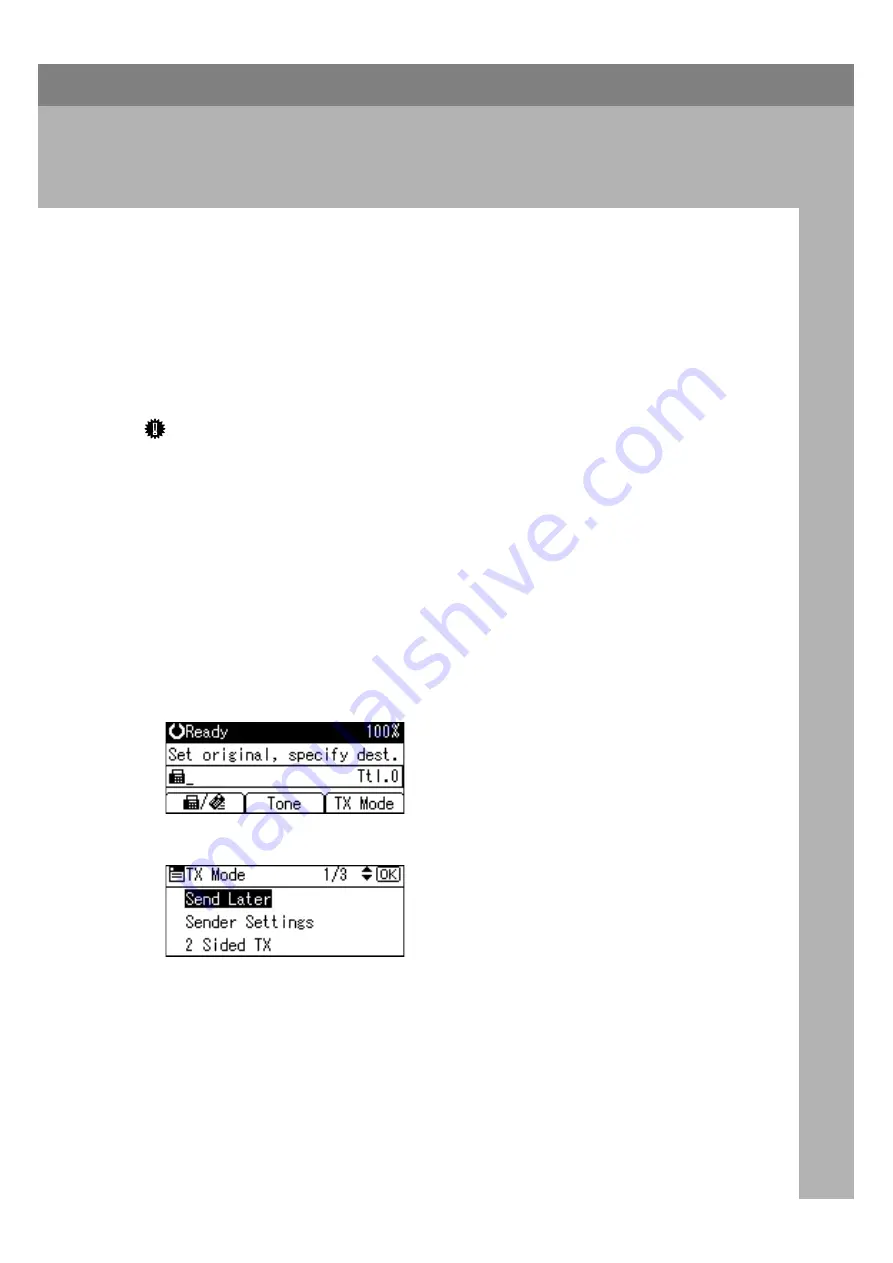
91
2. Send Settings
This section explains the features of
[
TX Mode
]
, which you can use to apply vari-
ous transmission functions.
Sending at a Specific Time (Send Later)
Using this function, you can instruct the machine to delay transmission of your
fax document until a specified later time. This allows you to take advantage of
off-peak telephone charges without having to be by the machine at the time.
Important
❒
If the machine is switched off for about twelve hours, all fax documents
stored in memory are lost. If documents are lost for this reason, a Power Fail-
ure Report is automatically printed when the operation switch is turned on.
Use this report to identify lost documents. For details, see “Troubleshooting
When Using the Facsimile Function”, Troubleshooting.
❒
This function is unavailable with Immediate Transmission. If you specify Im-
mediate Transmission for this function, the “
Dest. and functions that
could not be specified on immediate transmission is already se-
lected.
” message appears. When this happens, press
[
Exit
]
, and then switch
to Memory Transmission.
A
Place the original, and then select the scan settings you require.
B
Press
[
TX Mode
]
.
C
Select
[
Send Later
]
using
{U}
or
{T}
, and then press the
{
OK
}
key.
Содержание Aficio MP 2500
Страница 10: ...viii ...
Страница 22: ...12 ...
Страница 115: ...Label Insertion 105 2 F Specify a destination and then press the Start key Note Programmed Name is selected by default ...
Страница 126: ...Send Settings 116 2 ...
Страница 148: ...Reception 138 3 ...
Страница 166: ...Changing Confirming Communication Information 156 4 ...
Страница 202: ...192 EN USA D327 7623 ...
Страница 204: ...FAX Option Type 2500 Operating Instructions Facsimile Reference EN USA D327 7623 ...






























