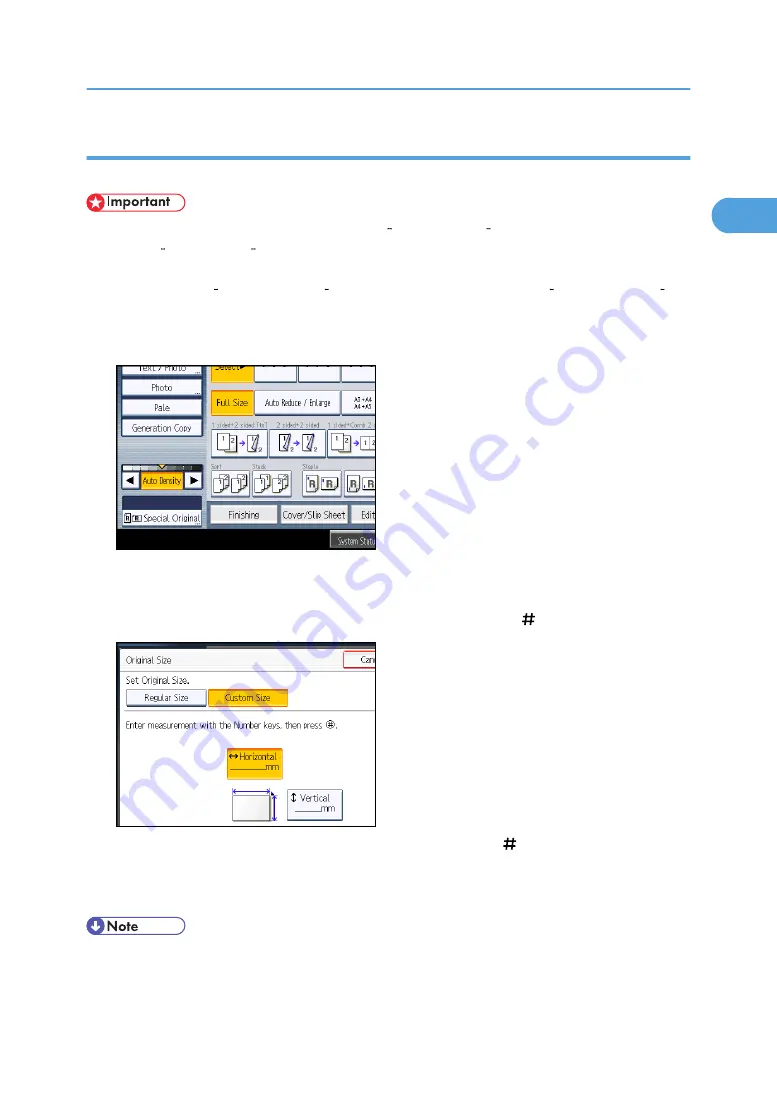
Custom sizes
When copying custom size originals, specify the size of the originals.
• Originals that have a horizontal length of 128 1260 mm (5.1 49.6 inches) and a vertical length
of 128 297 mm (5.1 11.6 inches) can be placed with this function. If the ADF is not installed,
the maximum horizontal length is 432 mm (17.0 inches). However, the size range of copy paper is
limited to 148.0 600.0 mm (5.83 23.62 inches) horizontally and 90.0 305.0 mm (3.55
12.00 inches) vertically.
1.
Press [Special Original].
2.
Press [Original Size].
3.
Press [Custom Size].
4.
Enter the horizontal size with the number keys, and then press [ ].
5.
Enter the vertical size with the number keys, and then press [ ].
6.
Press [OK] twice.
7.
Place the originals, and then press the [Start] key.
• To change the value you entered, press the item you want to change, and then enter a new value.
Placing Originals
31
1
Содержание Aficio MP 2352
Страница 2: ......
Страница 34: ...1 Placing Originals 32 1 ...
Страница 85: ...CHF012 1 2 2 3 3 Booklet finisher Finishing 83 2 ...
Страница 106: ...2 Basic Copying 104 2 ...
Страница 113: ... p 201 General Features Selecting the Original Type 111 3 ...
Страница 139: ...BZK024 1 Press Edit Stamp 2 Press Stamp 3 Press Page Numbering 4 Select the page numbering format Stamps 137 3 ...
Страница 174: ...3 Advanced Copying 172 3 ...
Страница 200: ...4 Document Server 198 4 ...
Страница 228: ...6 Appendix 226 6 ...
Страница 233: ...MEMO 231 ...
Страница 234: ...MEMO 232 EN US D120 7512 ...
Страница 235: ......
Страница 236: ...EN US D120 7512 2011 ...






























