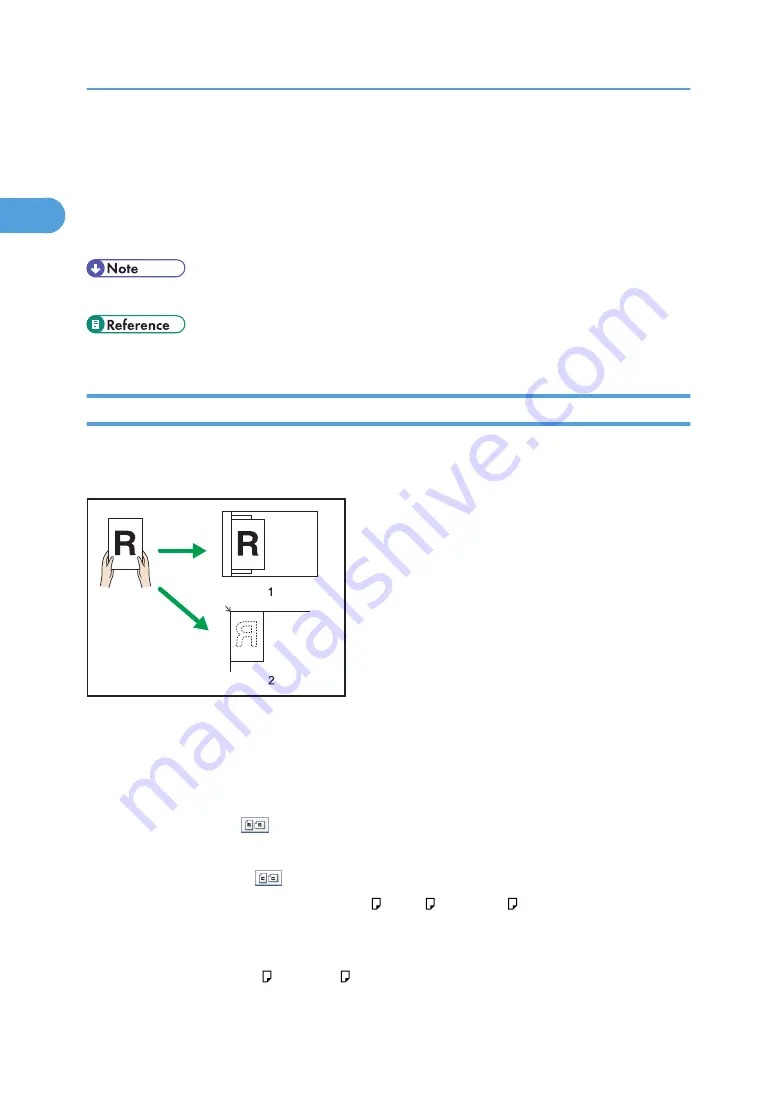
Placing Originals
This section describes the procedure for placing originals on the exposure glass and in the ADF.
Take care to place originals after any correction fluid and ink has completely dried. Not taking this
precaution could cause marks on the exposure glass that will be copied onto paper.
• For original sizes you can place on the exposure glass and in the ADF, see “Originals”.
Original Orientation
You can specify the original orientation if necessary.
When using the exposure glass, place the original face down. When using the ADF, place it face up.
BZH048
1. ADF
2. Exposure glass
When you cannot place the original as the above, you may not make copies as you want with particular
functions. If this happens, change the orientation by selecting the unreadable orientation.
• Readable orientation
Select this mode when the original orientation is the same as the copy paper orientation.
• Unreadable orientation
Select this mode when you want to copy A3 , B4 JIS , or 11 × 17 size originals. The machine
rotates the copy image by 90 degrees and you can make copies as you want.
This is useful for copying large originals with the Staple, Duplex, Combine or Stamp functions.
For example, to copy A3 or 11 × 17 originals with the Staple function selected:
1. Placing Originals
22
1
Содержание Aficio MP 2352
Страница 2: ......
Страница 34: ...1 Placing Originals 32 1 ...
Страница 85: ...CHF012 1 2 2 3 3 Booklet finisher Finishing 83 2 ...
Страница 106: ...2 Basic Copying 104 2 ...
Страница 113: ... p 201 General Features Selecting the Original Type 111 3 ...
Страница 139: ...BZK024 1 Press Edit Stamp 2 Press Stamp 3 Press Page Numbering 4 Select the page numbering format Stamps 137 3 ...
Страница 174: ...3 Advanced Copying 172 3 ...
Страница 200: ...4 Document Server 198 4 ...
Страница 228: ...6 Appendix 226 6 ...
Страница 233: ...MEMO 231 ...
Страница 234: ...MEMO 232 EN US D120 7512 ...
Страница 235: ......
Страница 236: ...EN US D120 7512 2011 ...






























